
Onboarding is a continuation of the candidate experience. And it matters more than most teams realize.
According to Paychex, while 50% of new hires plan to leave their job soon, that number jumps to 80% when onboarding feels rushed or underdelivers. On the flip side, only 7% of well-trained new hires plan to leave, and 70% intend to stay long-term.
This difference between someone who’s ready to stay and someone already halfway out the door often comes down to what happens in those first few days.
And one of the simplest, most effective tools you have is your onboarding emails.
In this guide, we’ll break down what makes a great onboarding email, when to send it, and provide ready-to-use templates for every key moment.
Key Takeaways
- Onboarding emails directly influence how confident and supported a new hire feels from day one.
- Each message should be timely, clear, and actionable, covering what the new hire needs to know or do.
- Personalized touches, like buddy intros or manager notes, help build a connection early.
- A strong onboarding sequence reduces uncertainty, boosts engagement, and supports long-term retention.
What Makes a Good Onboarding Email?
The best onboarding emails do one thing well: they eliminate uncertainty.
New hires don’t want a flood of documents or a templated “Welcome aboard!” with no real info. They want clarity, such as where to go, what to expect, and how to feel ready. Your onboarding email is your first chance to make them feel confident and supported.
Here’s how to do it right:
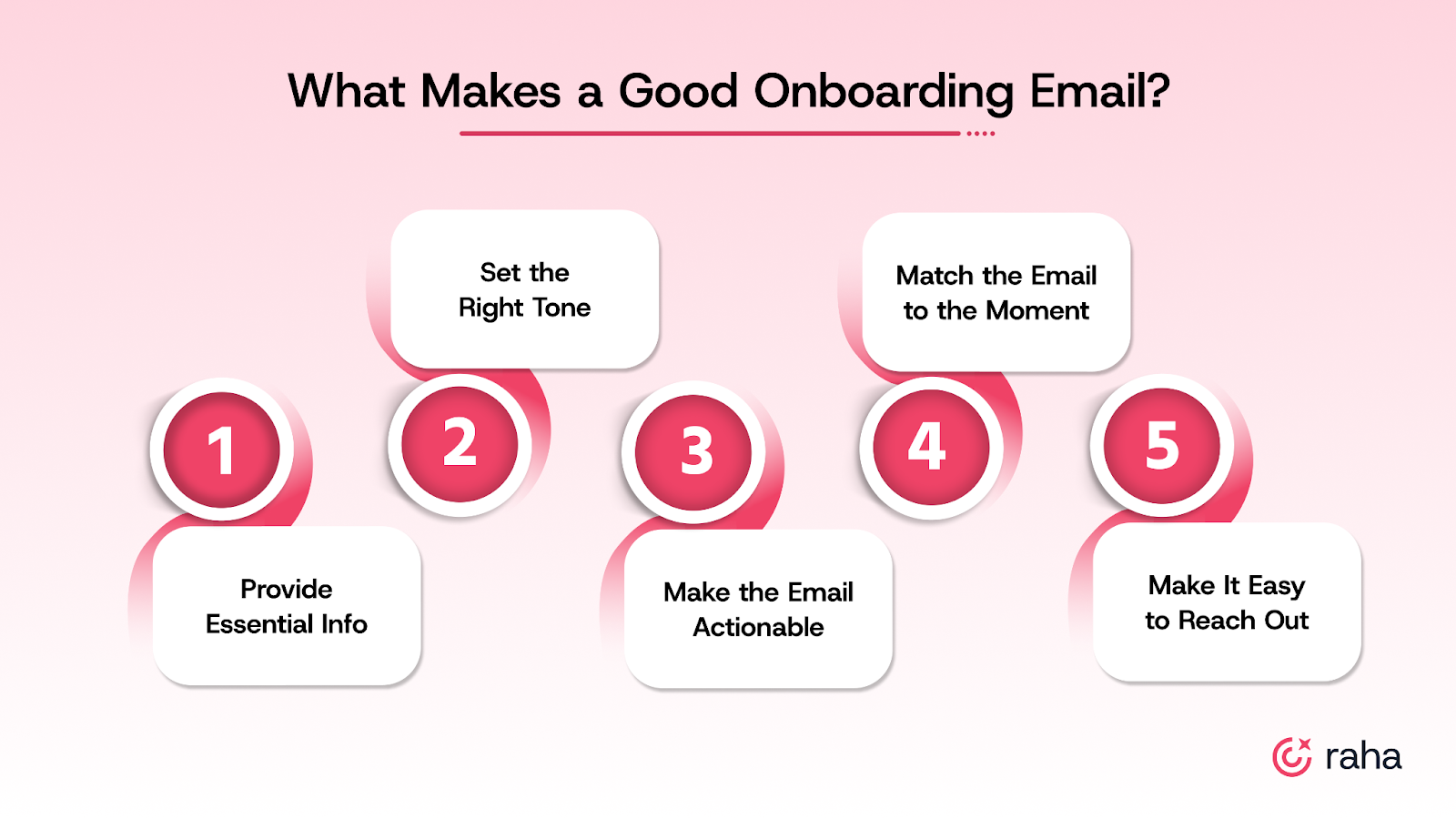
1. Give Them the Info They Actually Need
Focus on the details your new hire needs: their start date and time, where to log in or show up, who they’ll be meeting, and what they should expect on Day 1. The goal is to remove guesswork and reduce first-day anxiety.
Example:
Hi Jane Doe,
We’re excited to welcome you on Monday!
Here’s what your first day will look like:
- Start Time: 9:30 AM
- Location: 3rd Floor, HQ. Check in at reception.
- First Meeting: 10:00 AM with your manager, John Doe.
- What to bring: Government ID for HR onboarding.
2. Set the Right Tone
A warm note from the hiring manager or teammate builds trust fast. Use your email to let them know you’re ready and excited to welcome them. Keep the tone friendly and professional.
Instead of:
“Please be advised that onboarding will commence per the attached schedule…”
Try:
“We’re excited to welcome you! Here’s what your first day will look like and who will be there to support you.”
3. Make the Email Actionable
If your new hire needs to complete any tasks before they start, such as signing forms or reviewing onboarding material, include those steps clearly. Link directly to what they need so they don’t waste time searching through attachments or old emails.
Include things like:
- A link to the HR portal or benefits enrollment
- IT setup instructions (especially for remote employees)
- Calendar invites for onboarding sessions
Example:
Before your first day:
- Complete your digital onboarding form [Insert Link]
- Review our Remote Work Playbook [Insert PDF]
- Set up your email account (details below)
4. Match the Email to the Moment
Not every onboarding email serves the same purpose. The “Offer Accepted” email should be exciting, whereas the “First Day Logistics” email should be crystal clear.
And the “End of Week 1” email should feel like a check-in.
Example subject lines:
- Welcome to [Company]! What to Expect Next
- Your Day 1 Schedule at [Company Name]
- Quick Check-In: How’s Week 1 Going?
5. Make It Easy to Reach Out
Even with the clearest onboarding email, new hires might still have questions. Make it easy for them to know who to contact and how. A simple line with a direct email, phone number, or Slack handle goes a long way in reducing anxiety and showing that someone’s got their back.
Example:
“If you have any questions before Monday, feel free to reach out to your manager, John Doe, at john.doe@company.com.”
Great onboarding emails set the tone for a smoother, more confident start. To help you craft messages that actually support new hires, here are ready-to-use templates that you can copy, paste, and personalize.
Also read: The Role of AI in Recruitment: A Comprehensive Guide
9 Onboarding Email Templates You Can Use
A great onboarding experience starts with the right message at the right time. Here are four practical onboarding email templates—each tailored to a key stage of the process. Use them as-is or customize them to reflect your tone and culture.
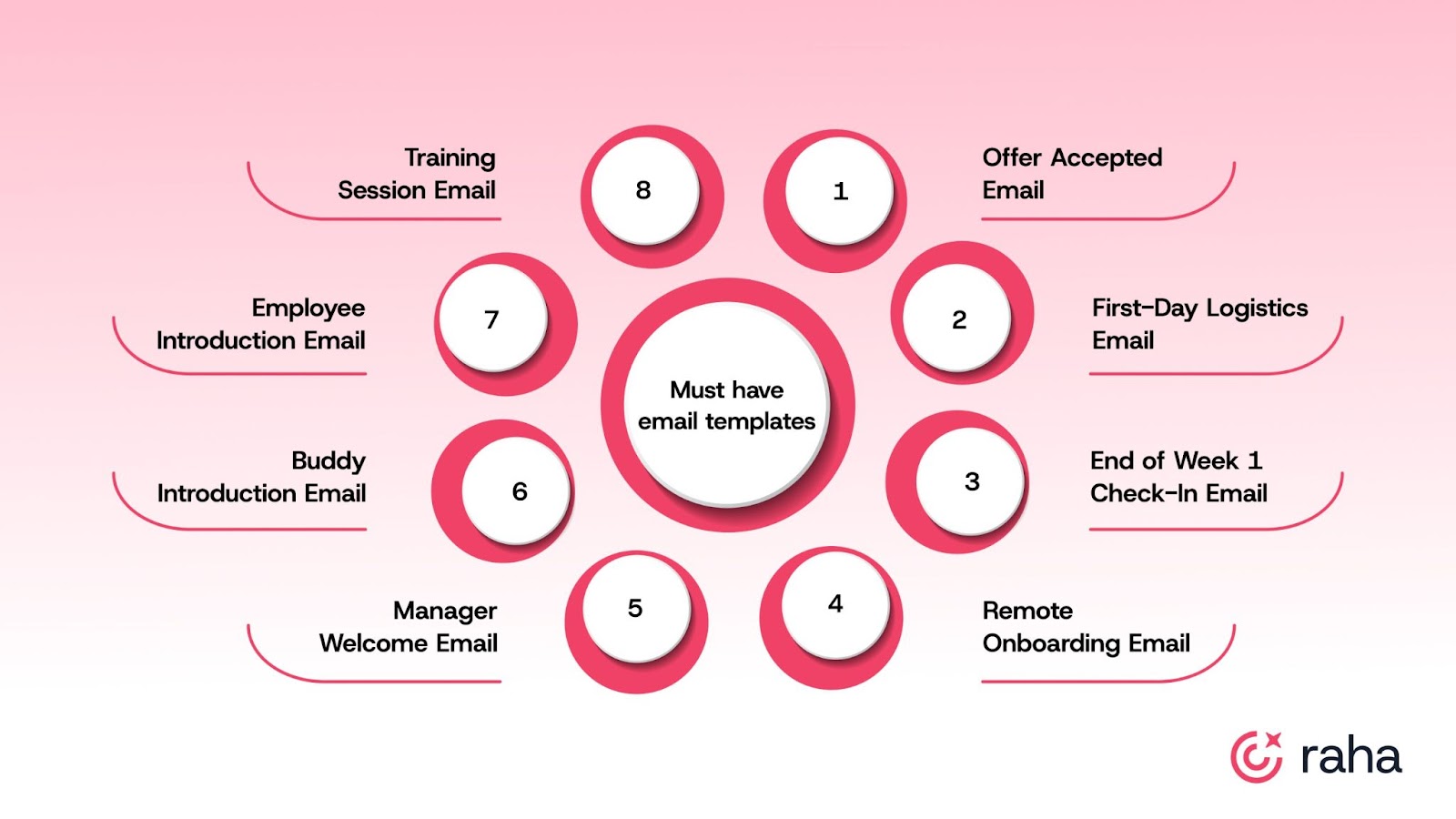
1. Offer Accepted Email
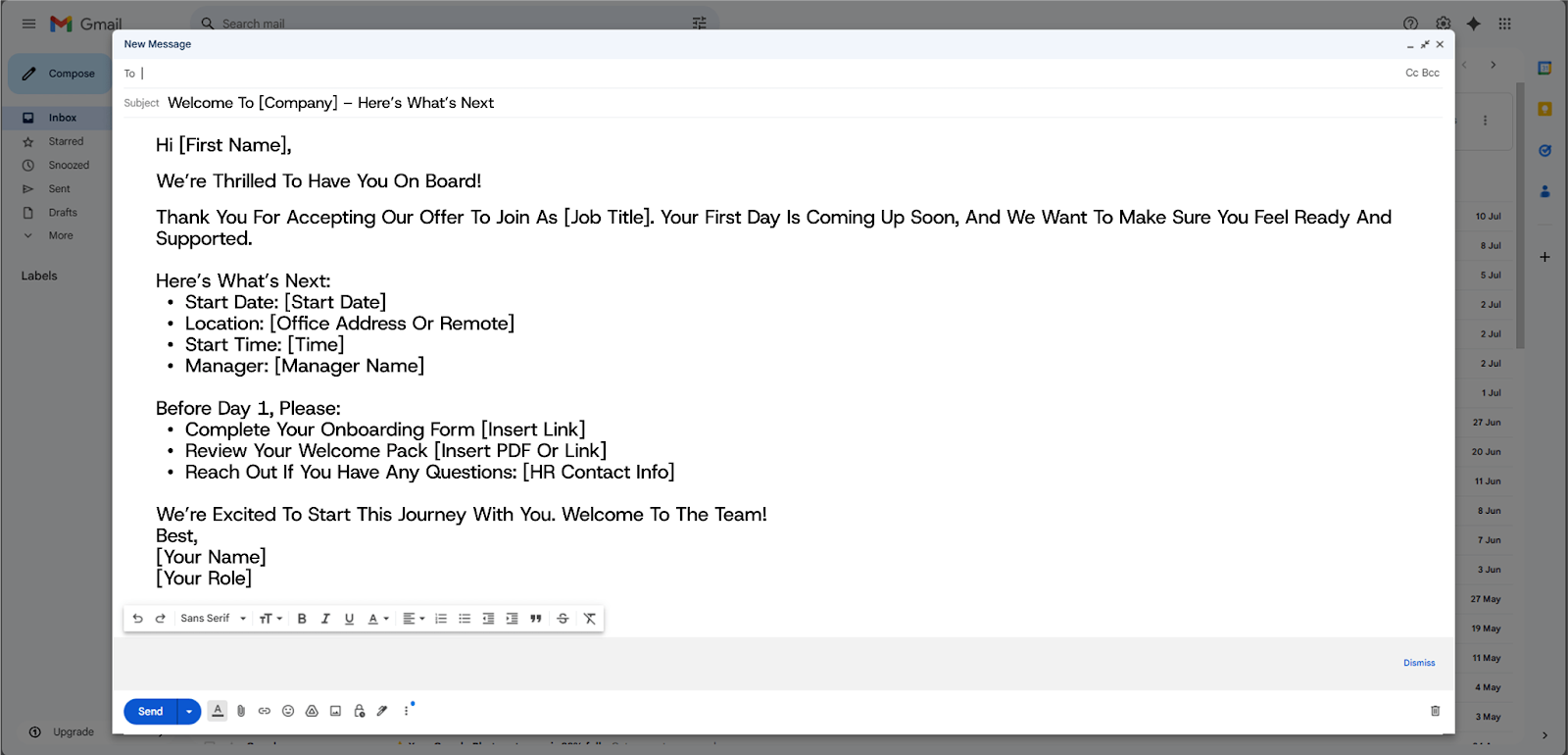
The moment someone accepts your offer is a high-energy touchpoint. This email should celebrate the win and outline what’s coming next. The goal is to maintain excitement, provide a timeline, and reassure them they’re in good hands.
Subject: Welcome to [Company] – Here’s What’s Next
Hi [First Name],
We’re thrilled to have you on board!
Thank you for accepting our offer to join as [Job Title]. Your first day is coming up soon, and we want to make sure you feel ready and supported.
Here’s what’s next:
- Start Date: [Start Date]
- Location: [Office Address or Remote]
- Start Time: [Time]
- Manager: [Manager Name]
Before Day 1, please:
- Complete your onboarding form [Insert Link]
- Review your welcome pack [Insert PDF or Link]
- Reach out if you have any questions: [HR Contact Info]
We’re excited to start this journey with you. Welcome to the team!
Best,
[Your Name]
[Your Role]
2. First-Day Logistics Email
This is the one that eliminates first-day uncertainty. It should answer every question a new hire might be too nervous to ask, such as where to go, what to bring, or who they’ll meet. So something clear, direct, and detail-packed works here.
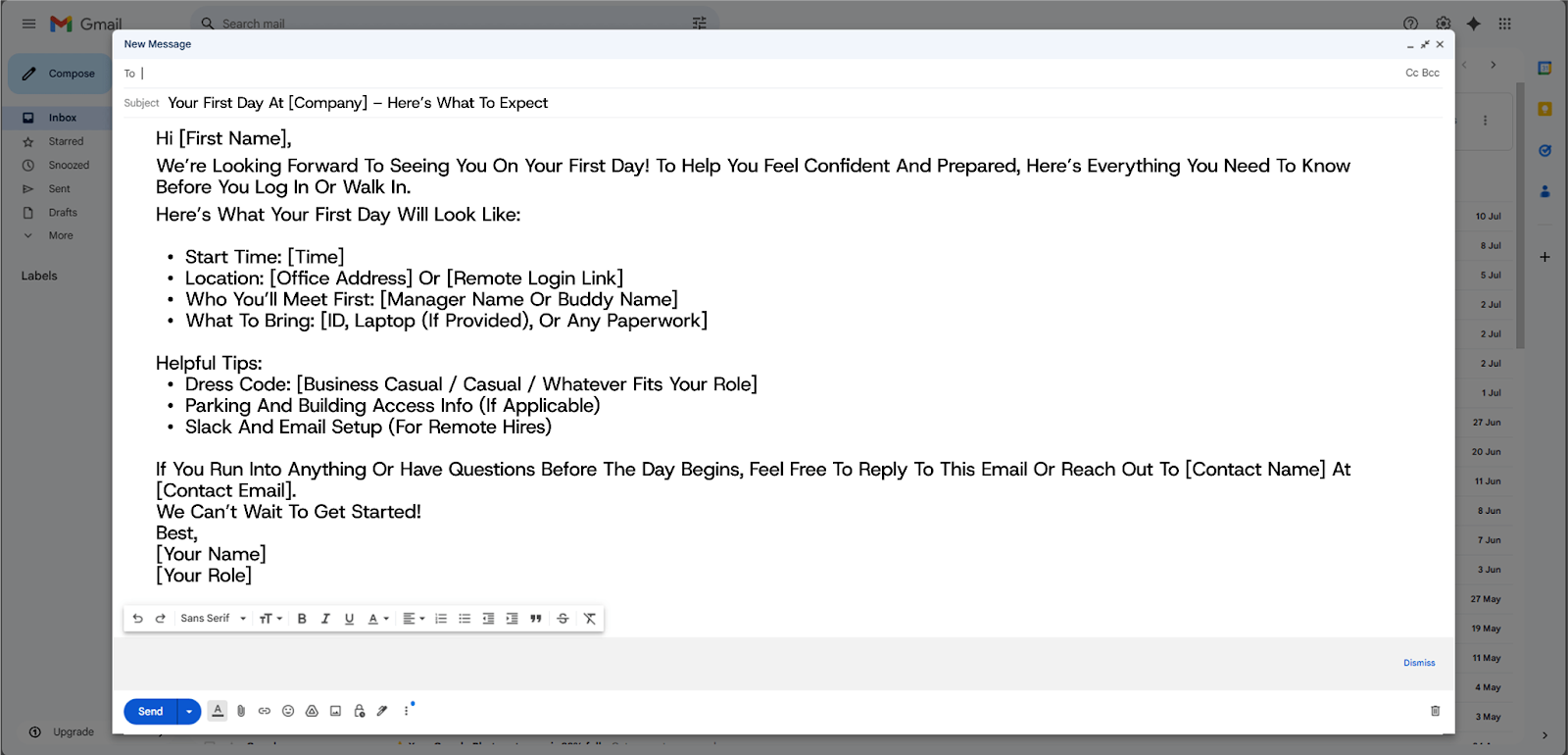
Subject: Your First Day at [Company] – Here’s What to Expect
Hi [First Name],
We’re looking forward to seeing you on your first day! To help you feel confident and prepared, here’s everything you need to know before you log in or walk in.
Here’s what your first day will look like:
- Start Time: [Time]
- Location: [Office Address] or [Remote Login Link]
- Who You’ll Meet First: [Manager Name or Buddy Name]
- What to Bring: [ID, laptop (if provided), or any paperwork]
Helpful tips:
- Dress code: [Business casual / Casual / Whatever fits your role]
- Parking and building access info (if applicable)
- Slack and email setup (for remote hires)
If you run into anything or have questions before the day begins, feel free to reply to this email or reach out to [Contact Name] at [Contact Email].
We can’t wait to get started!
Best,
[Your Name]
[Your Role]
3. End of Week 1 Check-In Email
The first week can be overwhelming. This check-in email helps you pause, acknowledge their progress, and surface early feedback. Done well, it builds trust and opens up a two-way dialogue between the new hire and their team or manager.
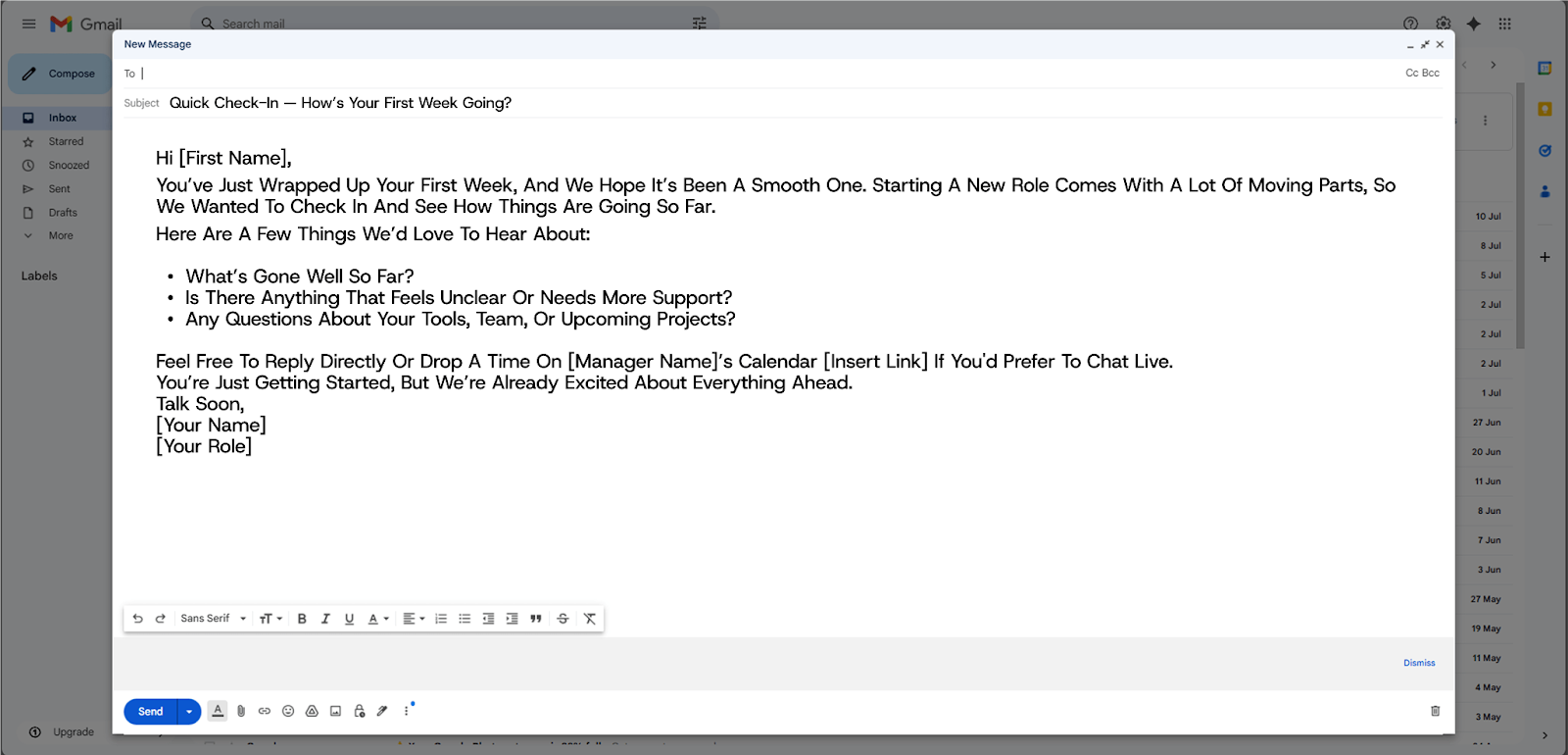
Subject: Quick Check-In — How’s Your First Week Going?
Hi [First Name],
You’ve just wrapped up your first week, and we hope it’s been a smooth one. Starting a new role comes with a lot of moving parts, so we wanted to check in and see how things are going so far.
Here are a few things we’d love to hear about:
- What’s gone well so far?
- Is there anything that feels unclear or needs more support?
- Any questions about your tools, team, or upcoming projects?
Feel free to reply directly or drop a time on [Manager Name]’s calendar [Insert Link] if you'd prefer to chat live.
You’re just getting started, but we’re already excited about everything ahead.
Talk soon,
[Your Name]
[Your Role]
4. Remote Onboarding Email
When new hires start remotely, even small gaps in communication can leave them feeling isolated or unsure. This email is your chance to proactively answer their questions, explain how virtual onboarding works, and reassure them that they’re supported.
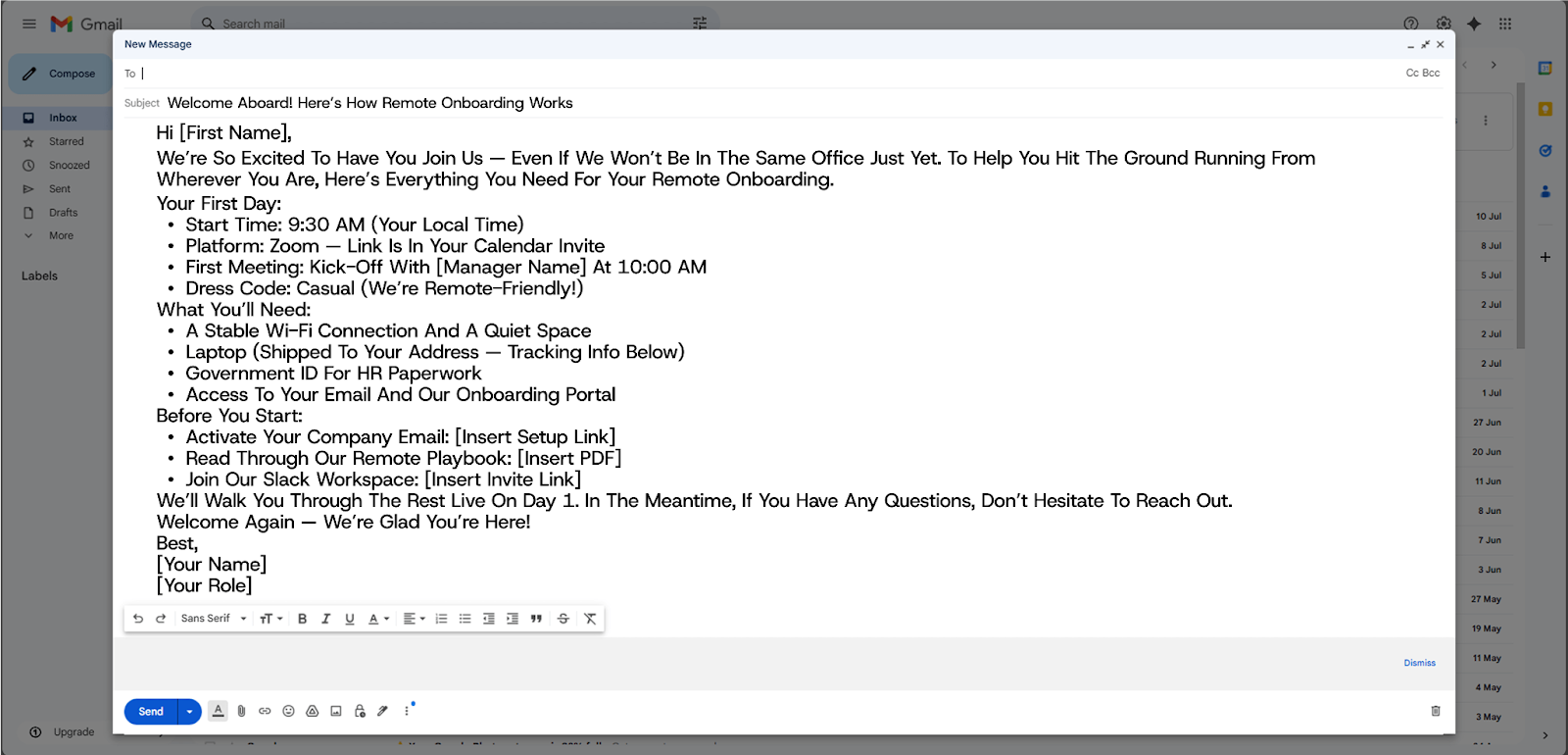
Subject: Welcome Aboard! Here’s How Remote Onboarding Works
Hi [First Name],
We’re so excited to have you join us — even if we won’t be in the same office just yet. To help you hit the ground running from wherever you are, here’s everything you need for your remote onboarding.
Your First Day:
- Start Time: 9:30 AM (your local time)
- Platform: Zoom — link is in your calendar invite
- First Meeting: Kick-off with [Manager Name] at 10:00 AM
- Dress Code: Casual (we’re remote-friendly!)
What You’ll Need:
- A stable Wi-Fi connection and a quiet space
- Laptop (shipped to your address — tracking info below)
- Government ID for HR paperwork
- Access to your email and our onboarding portal
Before You Start:
- Activate your company email: [Insert Setup Link]
- Read through our Remote Playbook: [Insert PDF]
- Join our Slack workspace: [Insert Invite Link]
We’ll walk you through the rest live on Day 1. In the meantime, if you have any questions, don’t hesitate to reach out.
Welcome again — we’re glad you’re here!
Best,
[Your Name]
[Your Role]
Also read: What is Candidate Relationship Management? Key Steps, Challenges & Tools
5. Manager Welcome Email
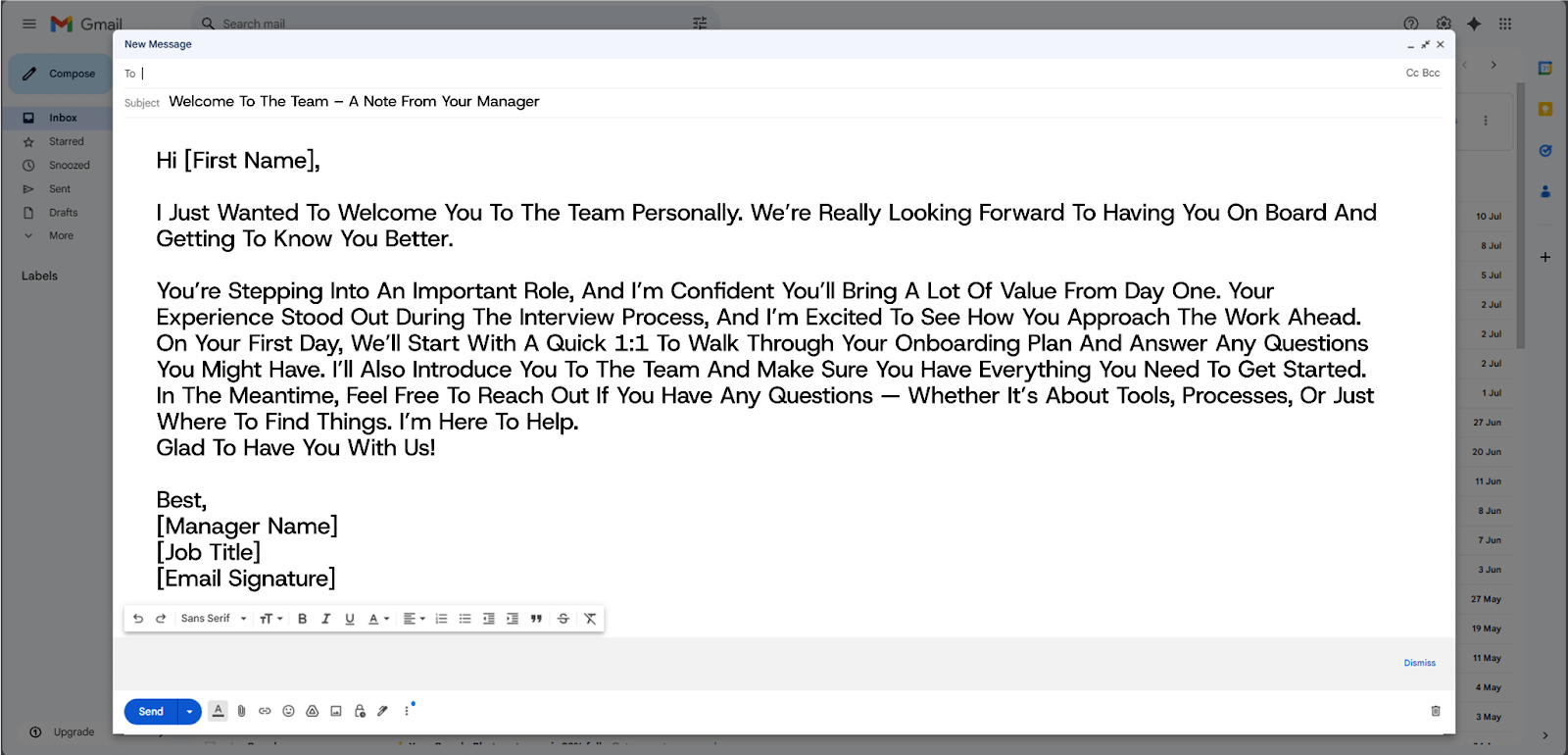
A quick note from the new hire’s manager can go a long way in building trust and setting expectations. This email should strike a balance between friendly and focused.
Subject: Welcome to the Team – A Note from Your Manager
Hi [First Name],
I just wanted to welcome you to the team personally. We’re really looking forward to having you on board and getting to know you better.
You’re stepping into an important role, and I’m confident you’ll bring a lot of value from day one. Your experience stood out during the interview process, and I’m excited to see how you approach the work ahead.
On your first day, we’ll start with a quick 1:1 to walk through your onboarding plan and answer any questions you might have. I’ll also introduce you to the team and make sure you have everything you need to get started.
In the meantime, feel free to reach out if you have any questions — whether it’s about tools, processes, or just where to find things. I’m here to help.
Glad to have you with us!
Best,
[Manager Name]
[Job Title]
[Email Signature]
6. Buddy Introduction Email
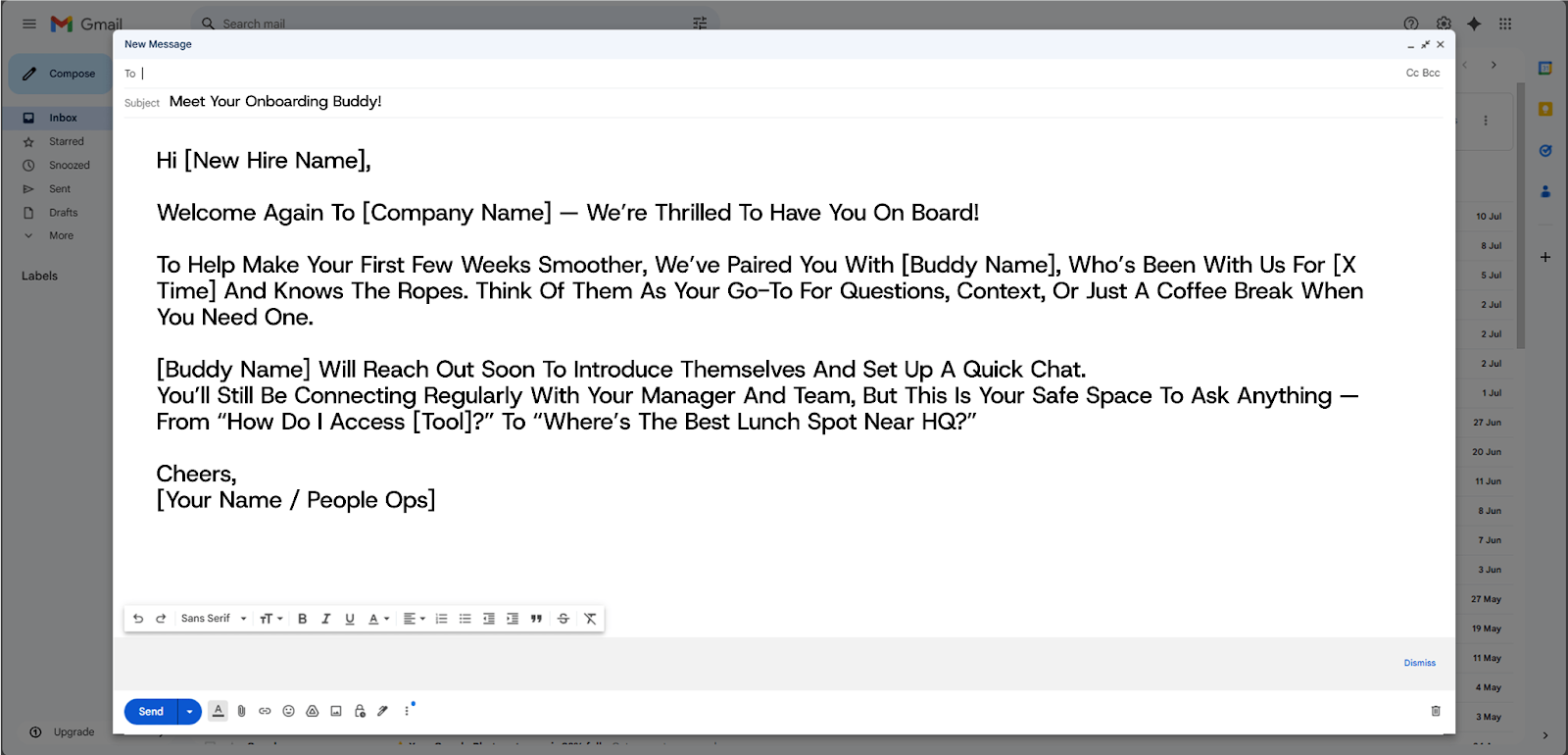
A buddy system helps new hires ramp up faster by giving them a go-to person for questions, context, and informal guidance. This email should be casual, welcoming, and make it clear that their buddy is there to support and not evaluate them.
Subject: Meet Your Onboarding Buddy!
Example:
Hi [New Hire Name],
Welcome again to [Company Name] — we’re thrilled to have you on board!
To help make your first few weeks smoother, we’ve paired you with [Buddy Name], who’s been with us for [X time] and knows the ropes. Think of them as your go-to for questions, context, or just a coffee break when you need one.
[Buddy Name] will reach out soon to introduce themselves and set up a quick chat.
You’ll still be connecting regularly with your manager and team, but this is your safe space to ask anything — from “How do I access [tool]?” to “Where’s the best lunch spot near HQ?”
Cheers,
[Your Name / People Ops]
7. Employee Introduction Email
This email is your chance to introduce the new hire to the broader team. It helps them feel seen before they even step in and makes the team more likely to reach out and include them. The tone should be upbeat and welcoming, but it should also share some information to help others connect more easily, like the new hire’s role, background, or a fun detail.
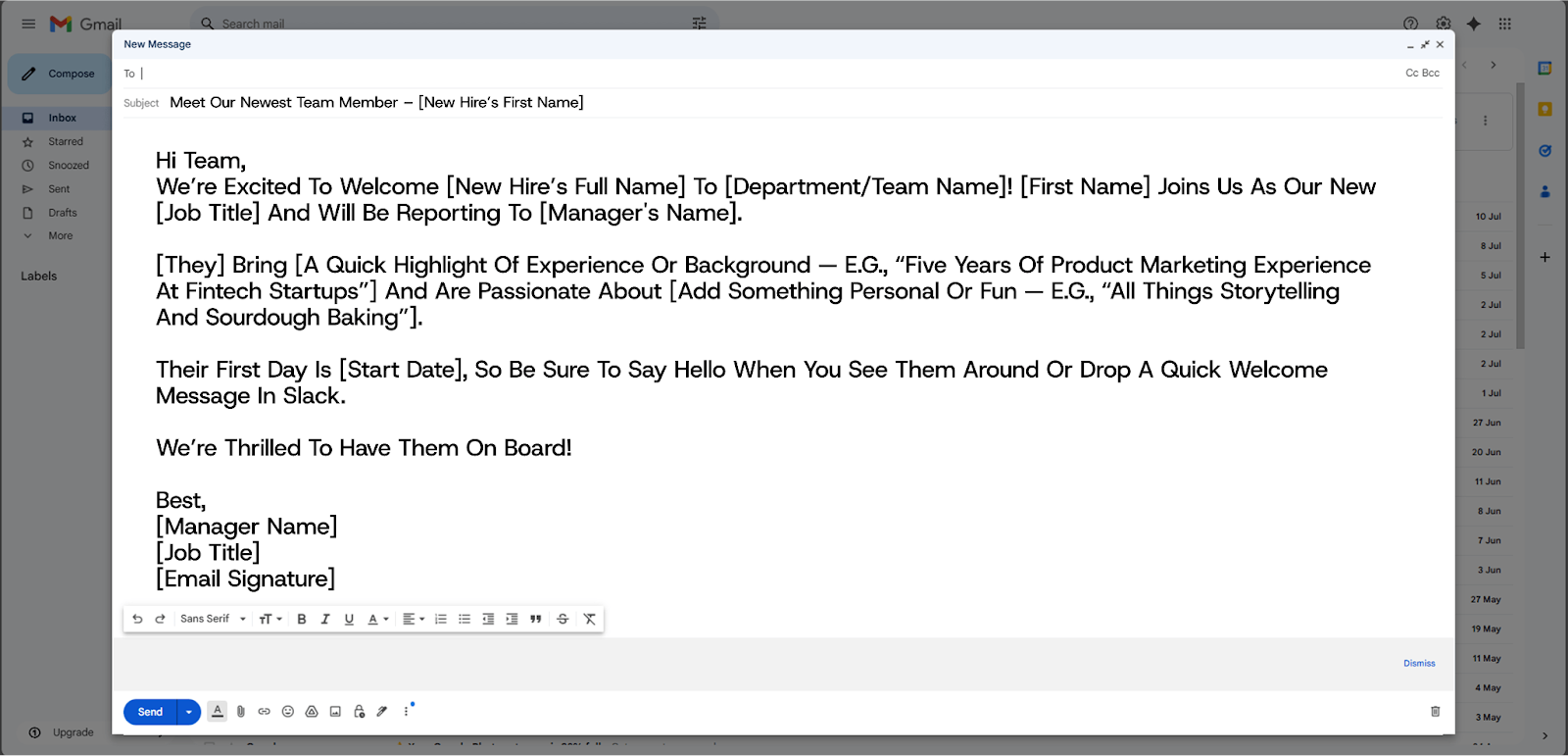
Subject: Meet Our Newest Team Member – [New Hire’s First Name]
Hi team,
We’re excited to welcome [New Hire’s Full Name] to [Department/Team Name]! [First name] joins us as our new [Job Title] and will be reporting to [Manager's Name].
[They] bring [a quick highlight of experience or background — e.g., “five years of product marketing experience at fintech startups”] and are passionate about [add something personal or fun — e.g., “all things storytelling and sourdough baking”].
Their first day is [Start Date], so be sure to say hello when you see them around or drop a quick welcome message in Slack.
We’re thrilled to have them on board!
Best,
[Manager Name]
[Job Title]
[Email Signature]
8. Training Session Email
This email gives your new hire all the details they need to show up ready for a training session, whether it’s on tools, compliance, internal processes, or something team-specific. It should be clear, time-bound, and include any prep work they need to do.
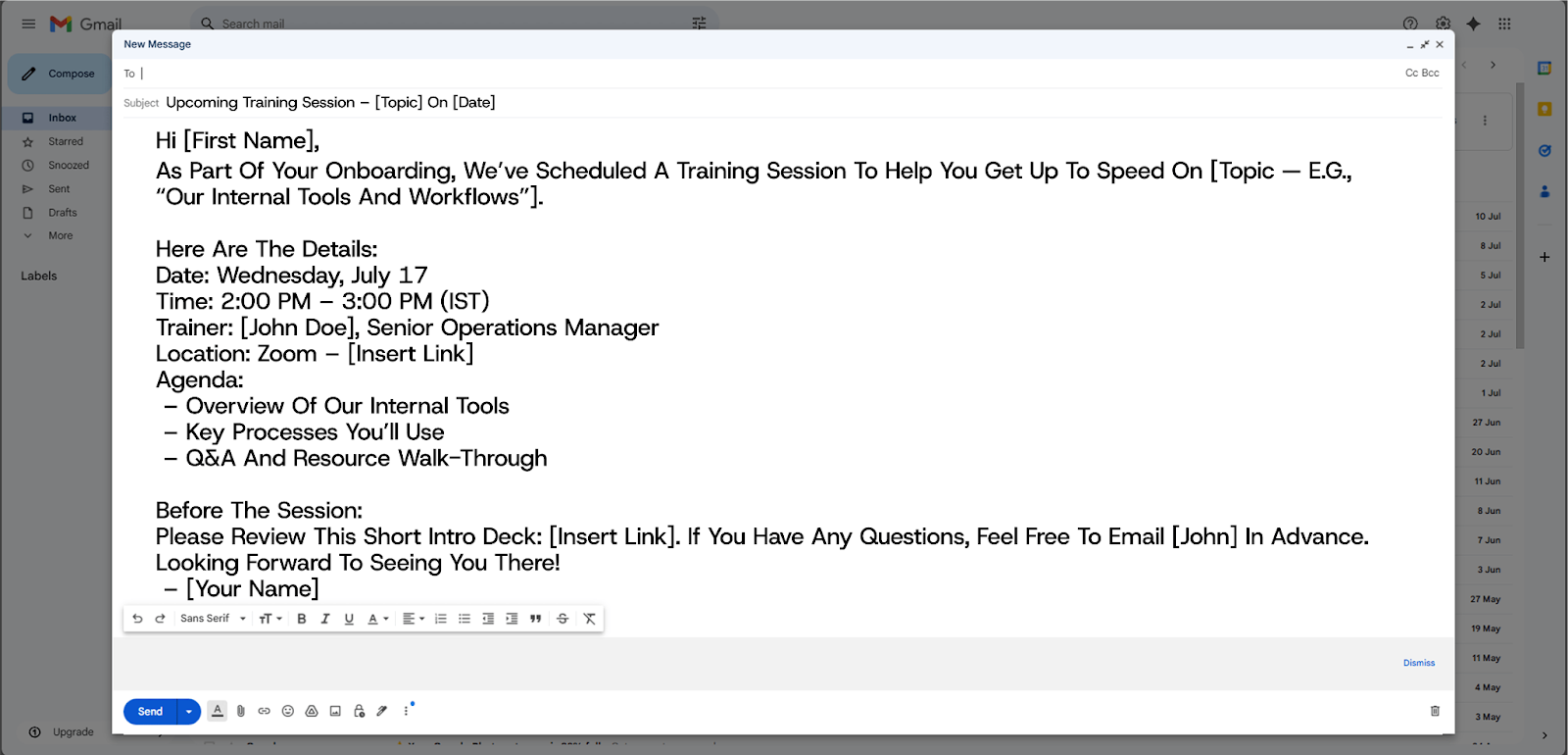
Subject: Upcoming Training Session – [Topic] on [Date]
Hi [First Name],
As part of your onboarding, we’ve scheduled a training session to help you get up to speed on [topic — e.g., “our internal tools and workflows”].
Here are the details:
Date: Wednesday, July 17
Time: 2:00 PM – 3:00 PM (IST)
Trainer: [John Doe], Senior Operations Manager
Location: Zoom – [Insert link]
Agenda:
– Overview of our internal tools
– Key processes you’ll use
– Q&A and resource walk-through
Before the session:
Please review this short intro deck: [Insert link]. If you have any questions, feel free to email [John] in advance.
Looking forward to seeing you there!
– [Your Name]
Together, these onboarding emails take the guesswork out of starting a new job, giving your new hires the clarity, support, and human connection they need to hit the ground running.
Smooth Onboarding Starts with Smarter Hiring
Great onboarding emails create a sense of belonging. Whether it’s a welcome note from the manager, a clear Day 1 plan, or a thoughtful buddy intro, these messages show that you’re prepared, professional, and people-first.
Use these templates as a starting point, but make them yours. Add real names, tailor the tone to your culture, and always aim for clarity over formality.
But before you go, make onboarding smoother by fixing what comes before it.

FAQS
1. How do you write an email for the onboarding process?
Keep it clear, welcoming, and practical. Include the start date, time, location, or login info, who they’ll meet, and any prep required. The goal is to eliminate first-day uncertainty.
2. How do you welcome someone in an HR onboarding email?
Start with a warm greeting and show enthusiasm about the new hire joining. Include key info like their role, manager, what to expect on Day 1, and who to contact with questions. Keep the tone friendly and professional.
3. When should I send an end‑of‑week check‑in email?
Schedule the check‑in at the end of the new hire’s first week to gather feedback, address unclear points, and reinforce that support is available moving forward.
4. How do personalized onboarding emails boost engagement?
Personalizing emails that use names, role details, team context, and relevant resources creates a sense of connection and signals that the new hire is seen and supported

