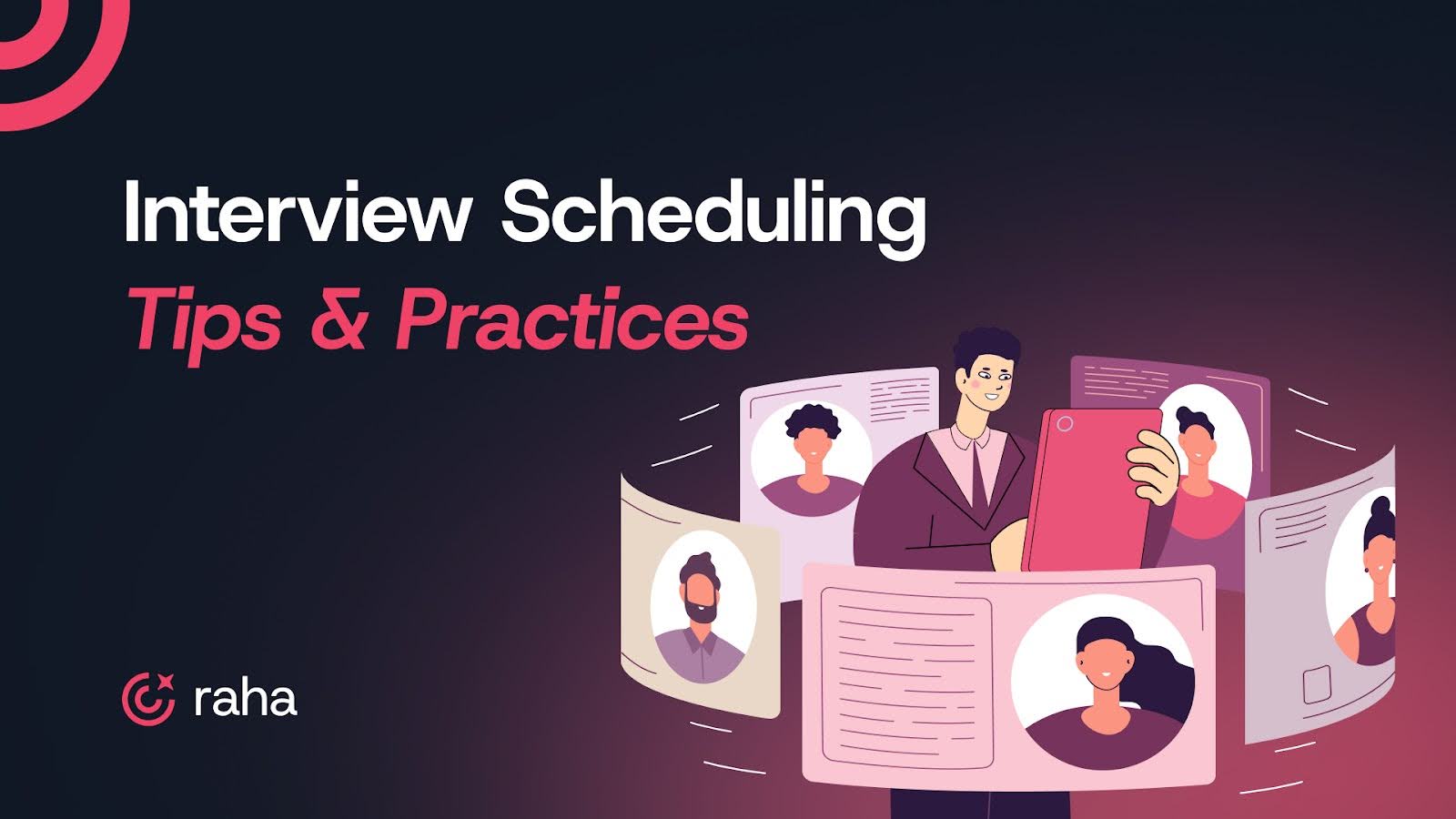
Interview scheduling remains one of the most time-consuming aspects of the hiring process, and it’s one of the easiest to improve.
You can have strong sourcing, fast screening, and a solid pipeline. However, if your interviews aren’t being scheduled quickly, you’ll lose candidates.
In fact, 55% of applicants drop off if they haven’t booked their first interview within a week. That’s not just about speed. It sends a message that your process is slow or disorganized.
Most teams think they have a scheduling system in place. However, the real friction becomes apparent in day-to-day interactions. You’re chasing availability, nudging panelists, managing last-minute changes, and trying to keep everyone informed. That’s time you’re not spending on real recruiting.
This part of hiring is long overdue for an upgrade.
In this guide, we’ll walk through what efficient scheduling looks like, where teams are still losing time, and how AI is making this easier to solve than ever.
Why Efficient Interview Scheduling Is More Than Just Admin Work
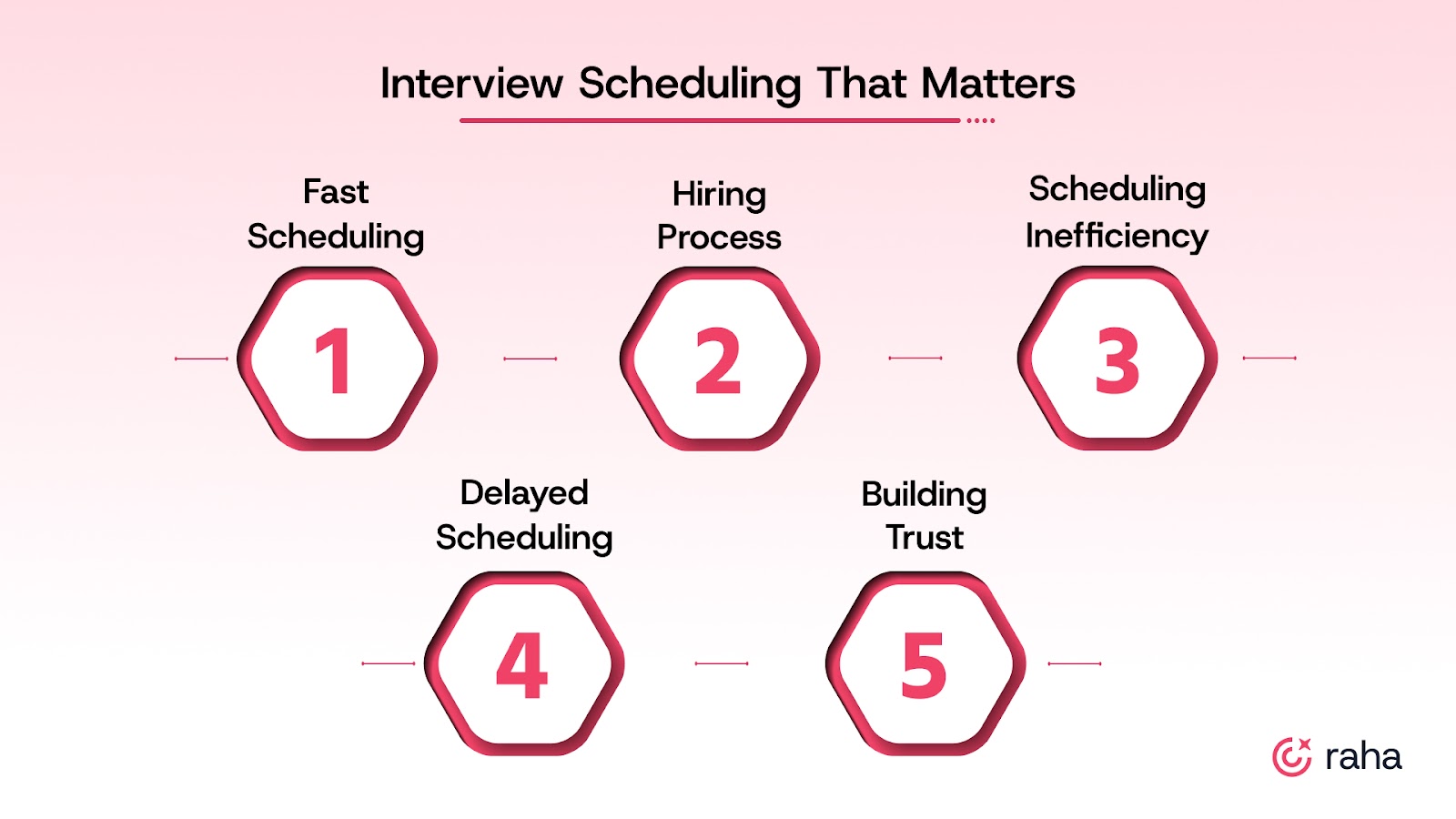
Ask any recruiter managing a heavy req load and multiple hiring managers: interview scheduling is one of the easiest places to lose momentum.
Not because it's complex but because it’s constant. When it’s not handled well, it slows everything down and starts affecting your ability to hire quality candidates quickly.
Here’s why it matters more than most teams realize.
1. Fast Scheduling Keeps Strong Candidates Engaged
Candidates who are actively interviewing won’t wait days for you to coordinate calendars. Every delay between a recruiter screen and the next round is lost momentum. And once you lose momentum, it’s hard to get it back.
Fast, efficient scheduling helps you move decisively. That alone gives you a better chance of closing top talent before someone else does.
2. Your Scheduling Process Sets the Tone for the Entire Hiring Experience
Candidates drop off when communication breaks down or coordination takes too long.
Keeping scheduling tight helps maintain momentum, reduces ghosting, and makes your process look sharper. This improves candidate engagement and increases conversion from interview to offer.
3. Manual Scheduling Wastes Hours You Can’t Afford to Lose
Recruiters spend hours each week aligning calendars, sending follow-ups, and fixing changes. That time gets buried in daily operations and rarely shows up in reports.
Streamlining this frees up recruiter capacity. You don’t need more people. You need less overhead per hire.
4. Delays in Scheduling Hurt Time-to-Hire
Experience starts before the interview begins. Confusing invites, reschedule loops, or unclear prep create friction. When the process is smooth, candidates feel more confident and better prepared. This has a direct impact on how they evaluate your team and your offer.
5. A Smooth Scheduling Experience Builds Candidate Confidence
When scheduling is manual or scattered, reporting suffers. You can’t track bottlenecks or compare conversion rates across roles and stages. Structured coordination makes data cleaner and hiring more predictable. This leads to stronger forecasting and better resourcing decisions.

10 Interview Scheduling Tactics That Actually Improve Hiring Outcomes
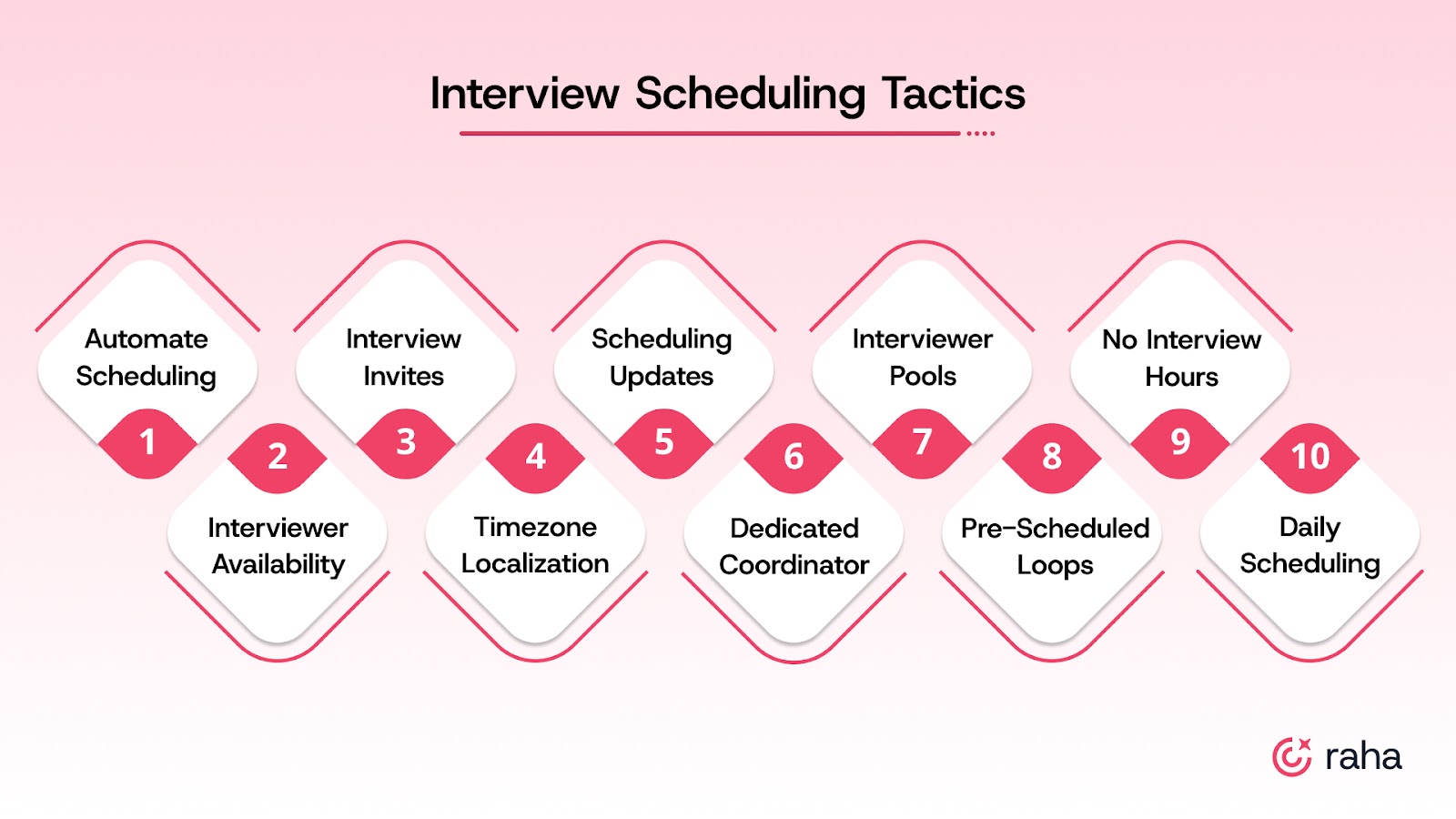
Most recruiters don’t lose candidates at the offer stage. They lose them somewhere in the middle, often because interviews take too long to schedule or feel disjointed. If you’re still relying on back-and-forth emails, one-off calendar links, or juggling time zones manually, you’re creating delays that compound with every open role.
Here’s what experienced recruiters do to keep this part of the funnel under control.
1. Automate Scheduling to Eliminate Manual Back-and-Forth
Manual coordination doesn’t scale. Tools only help when they’re fully integrated into your day-to-day workflow. If you’re still checking availability manually, you’re losing time every week.
What it fixes:
- Reduces admin load
- Speeds up time-to-interview
- Prevents avoidable errors
Implementation tip: Use scheduling tools to allow candidates to self-schedule from pre-approved interviewer availability. Make sure the tool syncs with your ATS and calendars in real-time.
2. Pre-Block Interviewer Calendars to Avoid Last-Minute Delays
Don’t wait until you’ve found the right candidate to start finding time. By then, it’s already too late. Interviewers are busy, and if time isn’t blocked upfront, you’re at the mercy of their availability.
What it fixes:
- Reduces interview turnaround time
- Increases interview completion rate
- Improves pipeline velocity
Implementation tip: As part of your kickoff process, block dedicated time slots on each interviewer’s calendar. Lock those in before the first resume hits the hiring manager’s desk.
3. Use Interview Invites to Set Expectations and Prevent Miscommunication
A meeting link isn’t enough. Candidates should walk into each round knowing what to expect and who they’re meeting. Anything less creates confusion and wastes time during the interview.
What it fixes:
- Improves candidate preparation
- Reduces no-shows
- Improves feedback quality from interviewers
Implementation tip: Standardize your calendar invites. Include names, roles, the purpose of the interview, prep guidance, and who to contact if anything changes.
4. Localize Time Zones Automatically to Prevent No-Shows and Late Starts
Scheduling across regions gets messy quickly. Even one time zone error can derail an otherwise strong interview process.
What it fixes:
- Cuts missed interview rate
- Improves global candidate experience
- Reduces time spent on clarification emails
Implementation tip: Use scheduling tools that automatically show times in the candidate’s local time zone and confirm the converted time in the invite. Always double-check when scheduling manually.
5. Proactively Communicate Scheduling Status to Keep Candidates Warm
When candidates go days without hearing back, it feels like a stall, even if it’s not. Silence signals disorganization and opens the door for other companies to win them over.
What it fixes:
- Keeps candidates engaged
- Avoids drop-offs
- Improves the offer acceptance rate
Implementation tip: Use automated nudges to send status updates. If an interview hasn’t been scheduled within 48 hours, trigger a check-in email. Always confirm the next steps after each round.
Also read: Interview Schedule Email Templates and Examples
6. Assign a Dedicated Interview Coordinator
When scheduling is owned by “whoever has time,” details fall through the cracks. Assigning a dedicated point of contact, whether it’s a recruiting coordinator, ops partner, or one recruiter on rotation. This brings accountability and consistency to the process.
What it fixes:
- Reduces mistakes
- Shortens time-to-schedule
- Improves communication with both candidates and interviewers
Implementation tip: Even in small teams, one person owning scheduling for the week helps streamline coordination and frees up other recruiters to focus on sourcing and closing.
7. Use Interviewer Pools to Avoid Bottlenecks When Someone’s Unavailable
Relying on a single interviewer for each stage is risky. If they’re out, on leave, or fully booked, everything stalls. Building an interviewer pool, especially for early rounds, gives you flexibility.
What it fixes:
- Cuts downtime between stages
- Improves time-to-decision
- Increases scheduling flexibility
Implementation tip: For roles that see repeated hiring, create a bench of trained interviewers for each stage. Rotate them to prevent burnout and maintain fairness.
8. Pre-Schedule Entire Interview Loops for Top Candidates
When you know a candidate is strong, don’t wait for round-by-round availability. Book their entire loop in advance. This shows momentum and increases your chances of closing.
What it fixes:
- Compresses hiring timeline
- Improves candidate experience
- Increases close rate for top talent
Implementation tip: After a successful recruiter screen or hiring manager call, hold time for the next two rounds on the calendar, even if not confirmed. If the candidate progresses, you’re ready to move.
Also read: Interview Schedule Email Templates and Examples
9. Block ‘No Interview’ Hours to Protect Recruiter Focus
When interviews are scattered all over your day, it becomes impossible to get strategic work done. By designating no-interview hours, you can actually work on pipeline health, reporting, or stakeholder alignment.
What it fixes:
- Reduces context switching
- Improves recruiter efficiency
- Protects mental bandwidth during high-volume weeks
Implementation tip: Block 1–2 hours daily for “deep work.” Encourage hiring managers to do the same when possible. It creates a more respectful and focused process overall.
10. Send a Daily Scheduling Digest to the Hiring Team
When interviewers don’t know what’s happening in the process, they disengage or delay feedback. A simple daily or weekly digest keeps everyone aligned and accountable.
What it fixes:
- Improves coordination across the team
- Reduces missed interviews
- Tightens follow-up cycles
Implementation tip: Use your ATS or scheduling platform to generate a daily report of interviews scheduled, pending, or rescheduled. Keep it short, clear, and actionable.

Even with all of this in place: blocked calendars, prepared interviewers, clean invites, and daily digests, it still takes effort to keep things running smoothly. You're constantly checking, reminding, and adjusting.
That’s where AI makes a real difference.
What Interview Scheduling Looks Like With vs. Without AI
Most recruiters aren’t struggling because they don’t know how to run interviews. They’re struggling because the logistics eat up too much time, and things still fall through the cracks. AI doesn’t change your process. It just helps it run more smoothly in the background.
Here’s what that difference looks like in real day-to-day recruiting:
1. Scheduling Interviews
Without AI: You check each interviewer’s availability, open a candidate’s calendar link, compare time zones, send a few options, wait for replies, and then send a confirmation. That’s if no one asks to move things around.
With AI: The system reads calendars in real time, finds mutually available slots, lets candidates book directly, and blocks the slot instantly on everyone’s calendars.
Result: You get those 20–30 minutes back per interview, every single time.
2. Confirming Interviews and Sending Reminders
Without AI: You’re relying on calendar invites and hoping people see them. If someone forgets or misses a detail, you're stepping in to follow up.
With AI: The system automatically confirms the interview once it’s booked and sends personalized reminders before the interview, via email, text, or Slack.
Result: Fewer no-shows and more punctual interviews.
3. Handling Reschedules or Cancellations
Without AI: When someone cancels or needs to move the time, you go back to square one. This means checking calendars, proposing new times, and updating everyone involved.
With AI: The system detects cancellations and instantly reopens scheduling options. It notifies the candidate and helps them reschedule with the least disruption.
Result: Reschedules don’t become blockers, and the candidate experience stays intact even when plans shift.
4. Seeing What’s Working and Where Things Break
Without AI: You’re relying on memory or scattered ATS notes to track how long scheduling is taking or where candidates are dropping off. You can’t tell what’s causing delays.
With AI: You get data on interview scheduling times, reschedule rates, drop-offs, and candidate feedback. You can spot patterns across roles, departments, or hiring managers.
Result: You can spot process gaps, fix bottlenecks, and back up hiring ops changes with actual numbers.
5. Scaling Across Multiple Roles and Teams
Without AI: Every new req means more manual work. More invites, more reminders, more room for error. You’re constantly stretching your bandwidth.
With AI: The system handles volume without more effort. Whether you’re scheduling 10 interviews a week or 100, the process doesn’t change.
Result: Your team can scale hiring without burning out or losing candidates to delays.

How Can Raha AI Help?
Raha AI isn’t just another scheduling tool. It’s a full-stack recruiting assistant that takes care of the middle part of your hiring funnel, so you’re not constantly context-switching between resume screening, first-round calls, and interview coordination.
Here’s how it fits into your process:
- Interview Coordination: Raha AI schedules interviews by syncing with calendars and sending time slots to everyone involved. It handles confirmations, reminders, and reschedules without manual follow-ups.
- AI Resume Screening: You can upload resumes manually, or Raha can pull them from your ATS, parse key details, and help you quickly filter for fit. You spend less time sorting and more time reviewing serious candidates.
- AI Interviewer: It handles the first 10 to 15-minute screening calls. You choose the questions, Raha runs the conversation, and it sends you a report with the responses and notes. No need to book intro calls for every applicant.
- Works With Your Existing Tools: Raha AI connects with your ATS. You don’t have to learn anything new or change how you work.
- Handles Global Scheduling: Whether it’s early morning with a US panel or late evening with an APAC candidate, Raha AI finds workable slots and keeps things moving.
- Built for Enterprise Hiring: Raha AI is compliant with GDPR, SOC 2, ISO, and HIPAA standards. It’s secure enough for regulated industries and large teams with complex requirements.
Stop Letting Calendars Slow You Down
You’ve already done the hard part: attracting great candidates. Don’t lose them because scheduling took too long.
Smart scheduling tools automate the entire process. They send invites, follow up with panelists, and handle the coordination without manual effort.
Raha AI does exactly that. It speeds up interview scheduling by 84% and removes 90% of the manual work. No more back and forth. No more last-minute scrambling. Just clean, fast scheduling.
Ready to move faster without the mess? Let’s talk.

