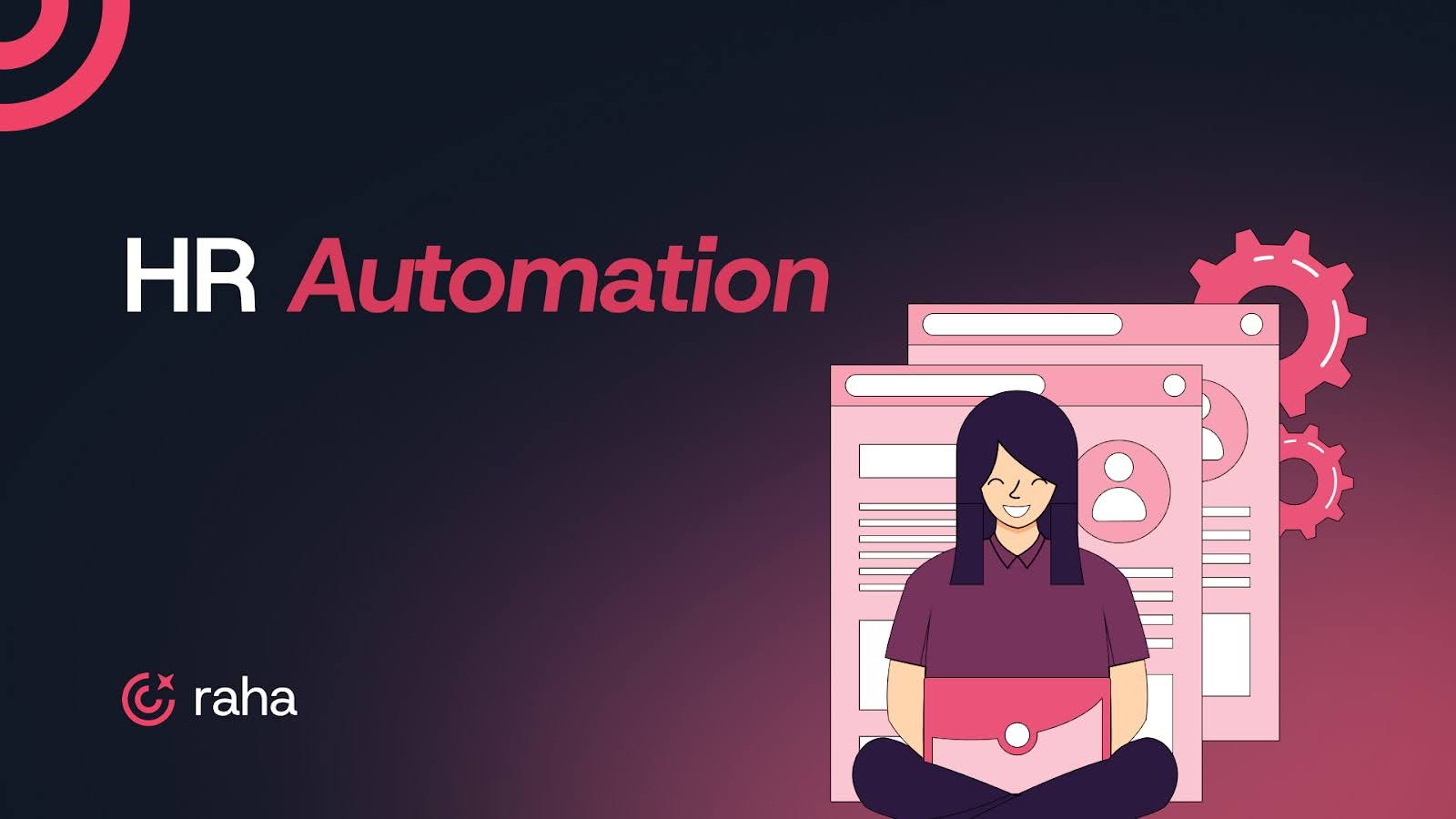
Your team is dealing with a lot. New ways of working, new tools, and constant changes across the business. And you’re expected to keep everything running smoothly while supporting people through it all.
That kind of pressure adds up. According to Gartner, 73% of HR leaders say their employees are experiencing change fatigue. And it’s no surprise. When key processes like onboarding, payroll, and performance reviews are still handled manually, every task becomes heavier than it needs to be. Mistakes slip in. Bottlenecks build. The work starts to feel endless.
Automation helps you fix that.
It takes care of repetitive tasks, creates scalable workflows, and gives your team the space to focus on moments that need human attention.
In this post, we’ll break down where automation is helping and how to make it work for your team.
What Is HR Automation?
HR teams have always been stretched thin. You’re juggling onboarding, payroll, performance reviews, and compliance, all while fielding urgent pings from employees and leadership. The work is important, but a lot of it is repetitive. It slows you down and pulls your attention away from strategic priorities like engagement, retention, and growth.
That’s what HR automation is designed to fix. It uses technology to handle routine manual tasks quickly and accurately, allowing your team to focus on the work that really matters.
Instead of sending onboarding emails manually, automation tools trigger them the moment a candidate accepts an offer. Instead of reminding managers to complete performance reviews, the system sends timely nudges. Instead of chasing down timesheets, leave requests, or approvals, everything is routed automatically.
This goes beyond just saving time:
- Fewer errors: When data is pulled directly from the system, there’s less risk of manual mistakes.
- Consistent processes: Every employee gets the same experience and access, without anyone falling through the cracks.
- More time for high-impact work: Your HR team can focus on hiring strategy, culture, and employee development instead of admin tasks.
And this is already happening at scale. Here’s how some leading companies are using HR automation in the real world.
- At Spotify, they automate nearly every step in onboarding, from pre-boarding emails to assigning buddies and provisioning tools, cutting manual effort by 60% and boosting HR efficiency by 40%.
- At AirAsia, they’ve implemented HR chatbots like Leena AI to handle onboarding check-ins, leave/timesheet queries, and FAQs, automating ticketing and boosting survey response rates by 30%.
- At Cisco, they use a suite of intelligent workflows to manage internal mobility, onboarding, and performance reviews. Tools like “Team Space” send automated review reminders, track ongoing feedback, and help managers stay aligned without manual follow-up.
Automation is being adopted everywhere. Let’s take a closer look at how it can reshape your team’s bandwidth, focus, and impact.
Must read: What is Recruitment Process Automation?
5 Ways HR Automation Helps Your Team Work Smarter
Chasing signatures. Uploading documents. Copying feedback across tools. And still trying to fix a payroll issue before lunch. This isn’t the work that moves teams forward.
You’re in HR to build better experiences, support people, and help your organization grow.
Automation lets you do exactly that. Here’s how:
1. Speed Up Recruitment Without Sacrificing Quality
Hiring takes time. Between scanning resumes and finding a time that works for interviews, your team loses days just coordinating.
What Automation Does
- Scans resumes against job descriptions using pre-set criteria.
- Filters out clearly unqualified candidates.
- Triggers interview invites once a candidate is shortlisted.
- Syncs interview schedules automatically across calendars.
Result: Recruiters spend less time in their inbox and more time on conversations that matter. A process that previously took a week can now be completed in hours.
2. Deliver a Seamless Onboarding Experience at Scale
New hire onboarding often means checklists, emails, and missed steps. That’s a rough start for someone trying to find their footing.
What Automation Does
- Sends welcome emails and next-step instructions after an offer is accepted.
- Assigns and tracks digital paperwork (e.g., policy acknowledgements).
- Creates personalized training schedules and calendar invites.
- Sends nudges if forms or tasks are incomplete.
Result: Your team isn’t stuck chasing forms. New hires feel supported from day one, and HR can focus on personal touches instead of paper trails.
3. Streamline Payroll With Fewer Errors and Less Effort
Calculating payroll manually isn’t just time-consuming. It’s high stakes. One small error can lead to compliance issues or frustrated employees.
What Automation Does
- Calculates payroll based on pre-configured rules and templates.
- Tracks time, attendance, and leave inputs from integrated systems.
- Generates payslips and files tax reports automatically.
- Flags missing or unusual data for review before processing.
Result: Fewer mistakes, faster cycles, and a lighter load for finance and HR teams.
4. Keep Performance Reviews on Track and Consistent
Year-end reviews usually mean managers scrambling to remember what happened months ago. It’s inconsistent and often biased.
What Automation Does
- Sends timely reminders to managers and employees.
- Auto-generates review templates based on role or level.
- Tracks completion status and routes reviews to the right approvers.
- Consolidates feedback into structured reports for HR.
Result: Reviews are completed on time, with minimal chasing. HR gets visibility into progress without manual follow-ups.
5. Empower Employees Through Self-Service Workflows
Every name change, leave request, or benefits query used to mean another email to HR. Now, employees can handle it themselves.
What Automation Does
- Allows employees to update their personal information through a portal.
- Automates time-off requests and approvals.
- Delivers documents like payslips or tax forms on request.
- Routes unresolved queries to the right HR contact.
Result: HR isn’t a help desk. Employees get what they need faster, and your team gets time back for work that moves the needle.
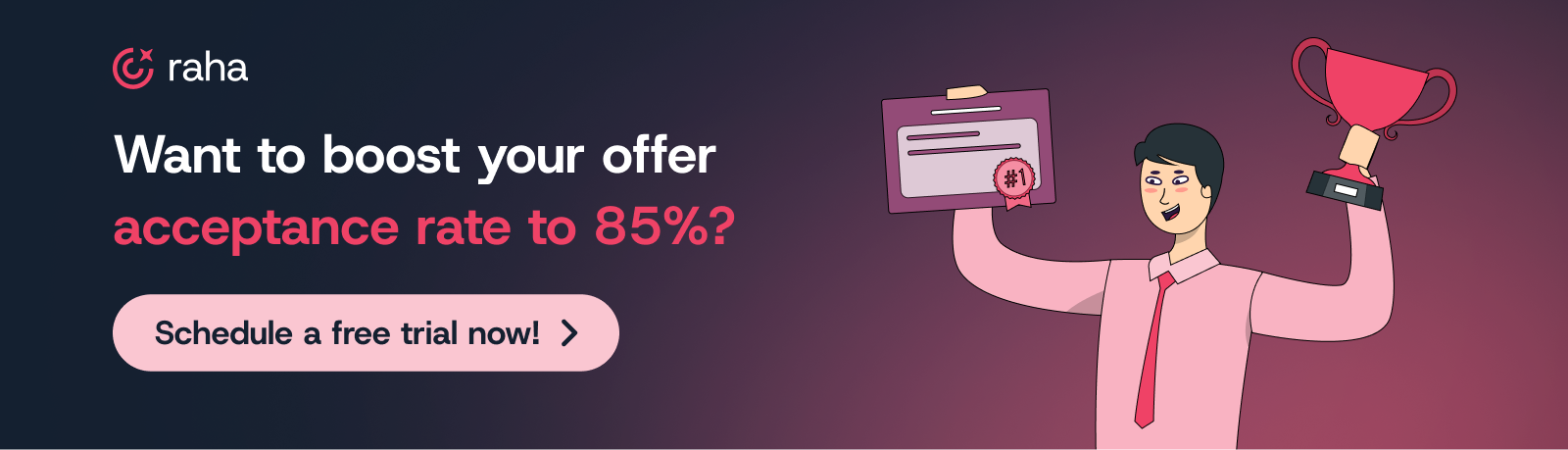
How to Automate HR Processes Without Breaking Your Workflow
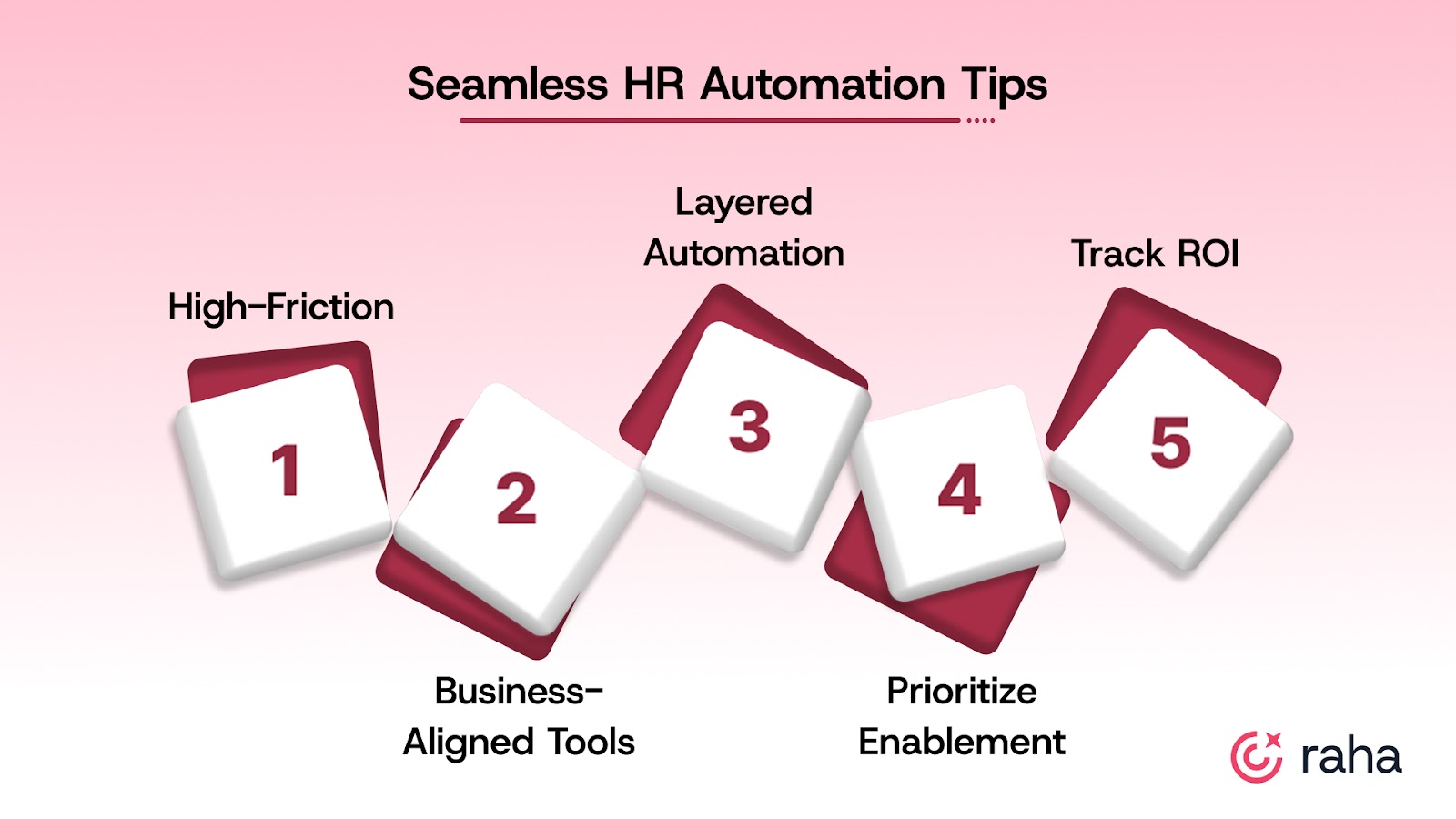
Automating HR processes isn’t just about getting the right tools. It’s about ensuring they integrate easily with your team’s existing workflow. You don’t need to overhaul everything on day one. Even one well-targeted change can deliver noticeable improvements quickly.
Here’s a practical step-by-step guide to get started:
1. Start With High-Friction, Low-Value Tasks
Every HR team has a handful of tasks that drain hours but add minimal strategic value. Think about:
- Manually updating payroll spreadsheets
- Sending repetitive onboarding emails
- Chasing leave approvals
- Tracking resume feedback across emails
Why this matters:
These are tasks that happen frequently, are prone to error, and don’t require human judgment. Automating just one of them can reclaim 10–20 hours per month per HR team member, which adds up across a function.
2. Choose Tools That Align With Business Workflow, Not Just Features
The market is crowded with platforms, but not every tool will suit your org’s structure, scale, or tech stack.
Look for:
- Integration with your existing systems: ATS, payroll, HRIS, Slack/email/calendar
- Fast onboarding and intuitive UX
- Real-time data syncing
- Configurability for your org’s policies (e.g., leave logic, performance cycles)
Why this matters:
Adoption stalls when tools don’t align with how teams actually work. You’re not just buying features, you’re reducing friction.
3. Automate in Layers, Not All at Once
A big-bang rollout often leads to change fatigue. Experienced HR leaders take a phased approach:
- Automate one process (e.g., interview scheduling)
- Track adoption, measure impact
- Expand to adjacent processes (e.g., onboarding, documentation collection)
Why this matters:
It lowers implementation risk, boosts stakeholder confidence, and shows ROI faster. Even automating one layer can lead to measurable gains in time-to-hire, compliance, or candidate NPS.
4. Prioritize Enablement, Not Just Training
Tech adoption fails when teams don’t see “what’s in it for me.”
What works:
- Use real examples. Show how a task that took 3 hours now takes 10 minutes
- Involve end-users in pilot phases
- Create quick-reference guides or embedded workflows
Why this matters:
Adoption isn’t just about logging in. It’s about shifting behavior. Show your team how automation helps them hit their KPIs faster, with fewer manual errors.
5. Track Automation ROI Like You’d Track Any Other Investment
Don’t wait for quarterly reviews. Start by defining success metrics:
- % decrease in time spent on task
- Reduction in errors or compliance gaps
- Faster onboarding or interview cycle times
- Team bandwidth saved for strategic projects
- Use built-in dashboards or basic reporting tools to check in weekly.
Why this matters:
You need hard numbers to defend the investment, iterate fast, and scale what works. Automation without visibility is just noise.

What HR Teams Get Wrong About Automation
Most automation failures don’t happen because the tool was bad. They happen because it didn’t solve the real problem, didn’t fit your process, or wasn’t used.
Here’s what experienced recruiting teams wish they knew earlier and how to get it right the first time.
1. You Automated the Output, Not the Workflow
Many HR tools are designed to do one task, like sending out interview invites, collecting feedback, or notifying of payroll deadlines. However, real efficiency occurs when the tool supports the entire process.
How you can fix it:
Look for tools that manage the entire cycle. For example, in recruitment, interview scheduling tools should also handle reminders, reschedules, and communication with all stakeholders. In onboarding, it’s not just about sending welcome emails; it’s about ensuring forms are completed, accounts are set up, and day one is seamless.
2. You Didn’t Involve Your Team
Sometimes, the issue isn’t adoption, it’s that the tool just doesn’t fit how the team works. If it creates more friction than it removes, it’ll get quietly skipped.
Why this matters:
Your team members are juggling dozens of roles. They don’t have time to toggle across five tools or manually update things the system missed.
How you can fix it:
Involve them early. Ask where the day gets stuck. Pilot the tool on live roles and share wins in standups. Make the impact visible.
3. You Prioritized Cost Over Fit
Cheaper tools can’t always keep up. They might not handle multiple calendars, location differences, or workflow variations. And your team might go back to manual work. That defeats the purpose entirely.
How you can fix it:
Choose tools that match your hiring volume and workflow complexity. Ask whether this will still work when you’re hiring across locations or handling panel interviews.
5. You Didn’t Communicate the Wins
HR managers often assume the value will be obvious. It’s not. If leadership doesn’t see results, budget support disappears. If the team doesn’t know what’s working, they won’t build on it.
How you can fix it:
Share one clear stat. For example:
“Tool X helped us coordinate 12 interviews in a day that would have taken us all week. We saved 20 recruiter hours and moved three candidates forward faster.”
Most of these challenges come down to one thing. You don’t need more tools.
What you really need is a system that handles the repetitive work, connects the dots across your hiring funnel, and clears your plate for the decisions that matter most.
That’s where the next layer comes in.
If automation is your engine, handling the repeatable, rule-based tasks, then AI is your radar. It identifies patterns, detects risks early, and helps you act with greater insight and less guesswork.
Also read: What is Talent Acquisition?
How Can Raha AI Help?
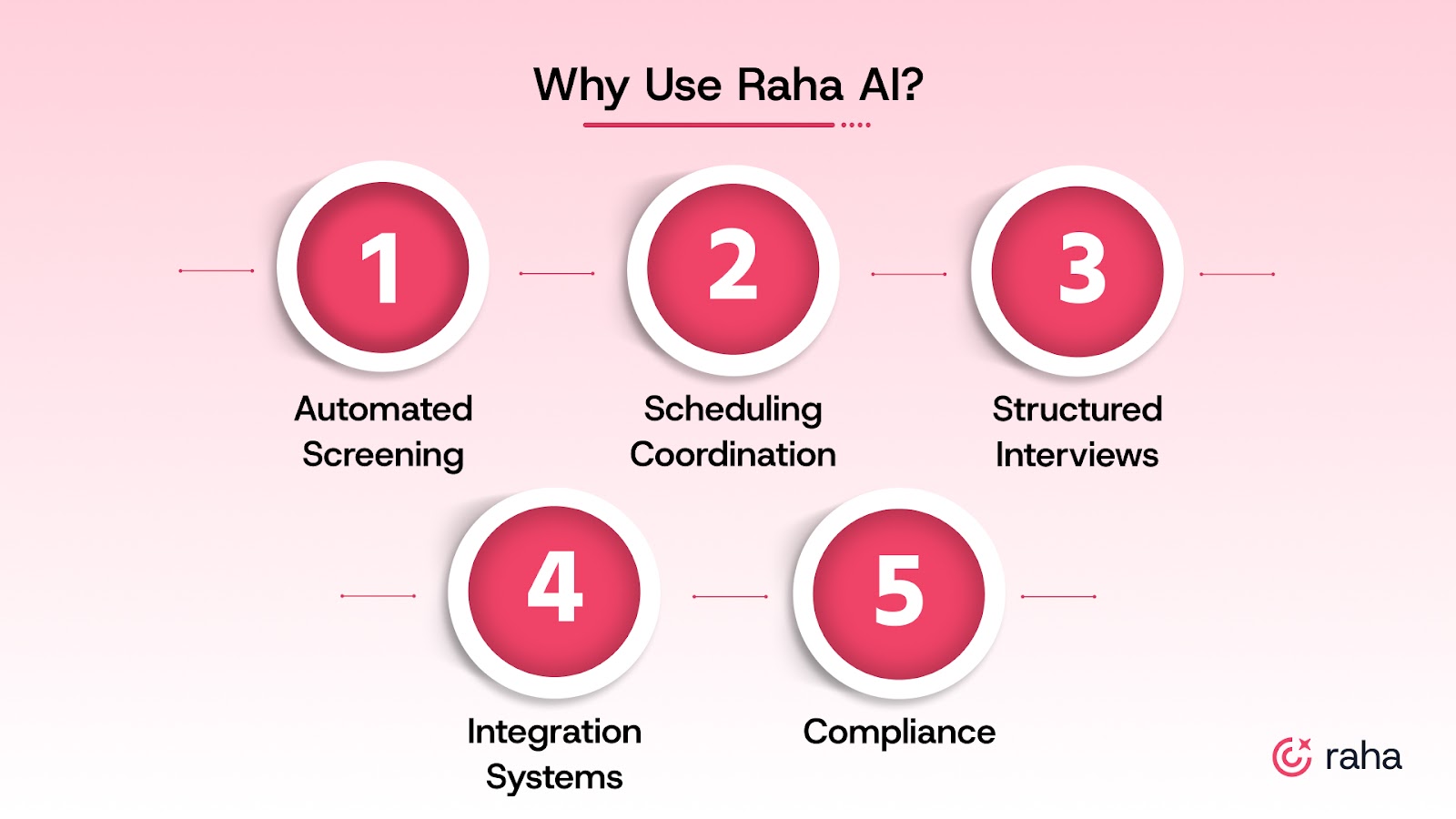
Raha AI automates three of the most operationally intensive areas of recruitment: resume screening, interview scheduling, and first-round assessments.
Here’s how it fits into a modern hiring stack:
1. Automated Resume Screening That Prioritizes Quality of Hire
Raha’s AI Resume Screener parses resumes, pulls key information, and filters candidates based on your criteria. It even assigns a fit score so you can focus only on the ones worth your time.
2. Scheduling Coordination Without the Back-and-Forth
Back-and-forth coordination eats up hours. Raha’s AI Recruitment Coordinator syncs with your ATS, calendars, and email to find available slots, send invites, and manage reschedules. No manual effort required.
3. Structured, Scalable First-Round Interviews
Low-signal phone screens slow down your pipeline. Raha’s AI Interviewer runs the first round for you. It asks structured questions, evaluates responses, and ranks candidates based on performance.
4. Easy Integration Into Existing Systems
Raha AI works with the tools you already use. Setup is fast and integration is seamless with support for your ATS, calendar, and communication platforms. You can get started in a day.
5. Enterprise-Grade Compliance and Flexible Pricing
Raha is built with enterprise-grade security and compliance in mind, including GDPR, SOC 2, and HIPAA support. And the pricing? Simple and flexible. Start with 10 free interviews, no credit card required. After that, it's just $1 per interview.
So, What’s Next for Your Team?
You’ve seen what HR automation can unlock: smoother workflows and more time to focus on what matters—your people.
But why stop there?
Raha AI helps HR teams move faster where it counts. It scans resumes 10x faster, automates 90% of interview management tasks, and helps you fill roles up to 15 days sooner.
Get in touch with us to see how.

