
You don’t need help filling out a form. What you probably struggle with is everything that comes after—missing context, vague role asks, budget surprises, and chasing approvals that should’ve been sorted up front.
You’ve probably been there:
- A form gets sent over with half the fields blank.
- The hiring manager says, “Just backfill the role,” but can’t explain what didn’t work last time.
- You move fast on candidates, only to find out comp still isn’t aligned.
These small gaps early in the process turn into delays, backfills, and missed hires down the line. That’s why the best recruiters don’t treat requisition intake as a form—they treat it as the setup for everything that follows.
This guide breaks down how they do it: the questions they ask, the red flags they catch early, and how they build alignment before the search even starts.
What Is a Job Requisition Form?
A job requisition form is the internal go-ahead that launches the hiring process. It’s used to align stakeholders (finance, HR, department heads) before recruiting even begins.
The best forms answer:
- What’s the title and level?
- Why is this role being opened?
- Is it backfill or new headcount?
- What’s the salary range and budget?
- Who’s approving the request?
- When should the hire be made?
At its core, the requisition form creates clarity. It ensures every role has a clear business case, an approved budget, and a timeline that matches hiring urgency. Done right, it speeds up everything that follows: from writing the job description to sending out.
How to Build a Job Requisition Form the Right Way
If you’ve worked in TA long enough, you’ve been there: chasing down missing approval chains, rewriting vague role summaries, or worse, hiring off a rushed req only to backfill it six weeks later.
You don’t need another theory. You need a form that actually works in the chaos of real-world hiring.
Here’s what it takes to build one that holds up under pressure:
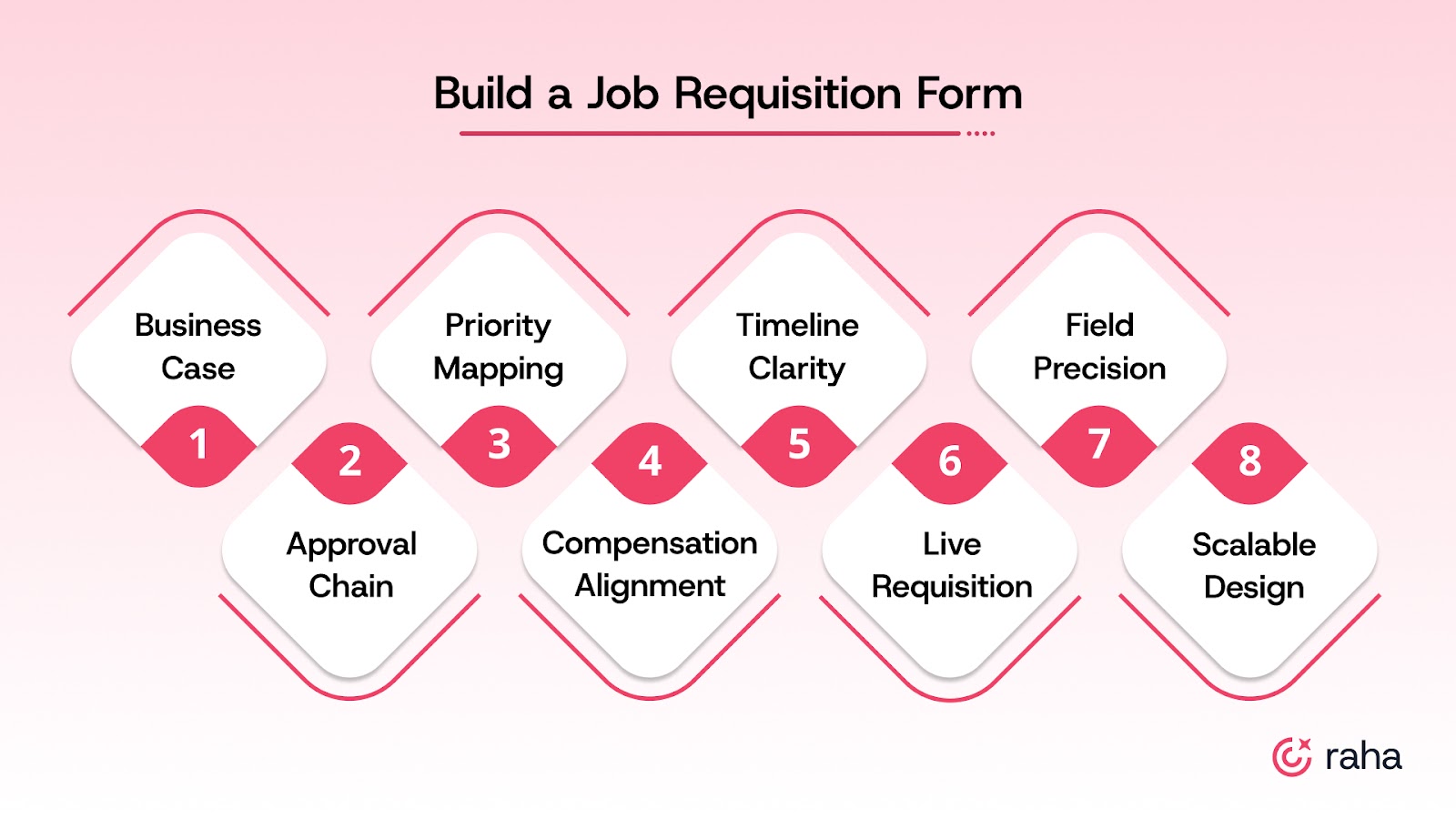
1. Start With the Business Case, Not the Job Description
Before you even touch responsibilities or titles, ask: what business need is this hire solving?
This one question will save you from weeks of churn. Because when things go wrong, it’s not usually about “wrong hire.” It’s that the team wasn’t clear on why they were hiring in the first place.
What this step looks like in practice:
- Is this hire replacing someone? Filling a skill gap? Supporting a new product line?
- What’s the risk of not filling this role in 30 or 60 days?
- How will this person’s success be measured after 3 months?
This isn’t just useful for you; it also sets the tone for performance reviews, onboarding goals, and whether the role even makes sense right now.
2. Map Out the Approval Chain From the Start
Recruiters waste days (sometimes weeks) trying to find out who needs to approve a req. And when the list changes mid-process, everything stalls.
Avoid that by getting this nailed down up front.
What you can do:
- List all approvers by name and title (Finance, HRBP, Dept. Head, etc.).
- Confirm the role is within headcount planning and budget.
- Route for sign-off using digital approvals (in your ATS or a tool like DocuSign/Slack/Asana).
Tip: Track average approval time across departments. If a team consistently takes 6+ days to sign off, flag it for process improvement.
3. Define What’s a Deal-Breaker vs. a Nice-to-Have
You’re not just trying to post a JD. You’re trying to help your team identify the right person.
Instead of copy-pasting old descriptions, ask:
- What will this person actually spend 70–80% of their time doing?
- What has worked or failed in this role previously?
- Would you accept a B2B experience if they haven’t worked in SaaS?
- Would you take someone without a degree?
- What are the non-negotiables vs. trainable skills?
- Who’s a hard no, and why?
These trade-offs will come up anyway, write them into the form so you're not debating them mid-search.
4. Pre-Negotiate the Compensation Boundaries
This is one of the top places where requisitions break down. Everyone agrees to the “market rate” and then a candidate wants $140K and the finance team freezes. You waste a week negotiating internally while the candidate walks.
What you can do:
- Get budget confirmation in writing from Finance or People Ops.
- Note total comp (base, bonus, equity if applicable), not just salary.
- Align with market data in your geo, especially in states with pay transparency laws (e.g., CA, CO, NY).
Tip: If your last 3 offers were rejected due to comp, that’s a sourcing problem rooted in the requisition stage. Fix the form, not the offer letter.
5. Set Expectations Around Hiring Timelines
If you don’t set expectations with the hiring manager up front, don’t be surprised when they ghost your shortlist for a week or forget to submit panel feedback.
Include response timelines in your form, like:
- Resume review turnaround (ideally 48 hours)
- Feedback deadlines post-interview (within 24–48 hours)
- Offer decisions (no more than 3 days after final)
Put these directly in your job requisition form. Not just in a follow-up email. The form becomes the contract.
6. Use the Requisition Form Live, Not Over Email
The fastest way to build a broken requisition? Send the form over email and wait for responses. You’ll get vague descriptions, missing budget data, and a JD that reads like it was written by ChatGPT 1.0.
What you can do:
Treat the requisition form as your live intake doc. You open it during the hiring manager sync and fill it out together.
This works because:
- You get alignment in real time.
- Managers see the trade-offs and time investment needed.
- You catch contradictions early (“We want someone junior… but who can own the whole strategy?”).
7. Make Every Field Count (Cut What Doesn’t)
If your form is bloated with things no one uses, like “preferred GPA” or “languages spoken”, it either won’t get filled out or won’t be taken seriously.
Keep fields that drive real hiring decisions:
- Job title + team
- Location expectations (remote, hybrid specifics)
- Type of employment
- Scope summary (1–2 lines, not the full JD)
- Reason for the role (backfill, growth, new function)
- Success metrics (3-month and 6-month goals)
- Must-haves vs. nice-to-haves
- Compensation boundaries
- Approvers and expected timeline
8. Build With Scale in Mind
This may be a one-off role today, but tomorrow it could be 10 headcounts in 6 weeks. A good requisition form sets you up to scale.
What that looks like:
- Use a consistent form or template across teams.
- Automate approvals and budget pulls where you can.
- Leave room for narrative. Let hiring managers describe their team dynamics in their own words.
You don’t want to reinvent the process every time. Standardize where it matters. Flex where it helps.
Must Read: The Role of AI in Recruitment: A Comprehensive Guide
Real Job Requisition Form Examples Recruiters Actually Use
Nobody enjoys reinventing the wheel, especially when hiring deadlines are tight. Instead of guessing your way through a blank form, here are practical, real-world job requisition form examples that experienced recruiters actually use.
1. Standard Full-Time Requisition (Most Common)
Use this when: You’re hiring for a replacement or backfill role. You already know the team, comp, and responsibilities.

Why it works: Covers what matters, skips what doesn’t. Everything a recruiter needs to get sourcing.
2. Project-Based Contractor Requisition
Use this when: You’re hiring fast for a time-bound project or specialist gap, usually for tech, creative, or freelance roles.

Why it works: Clear scope, budget locked, and no ambiguity about timelines.
3. Executive/Admin Requisition
Use this when: You’re hiring for roles where team fit and discretion matter as much as experience. Think EAs, chiefs of staff, or exec-level support.
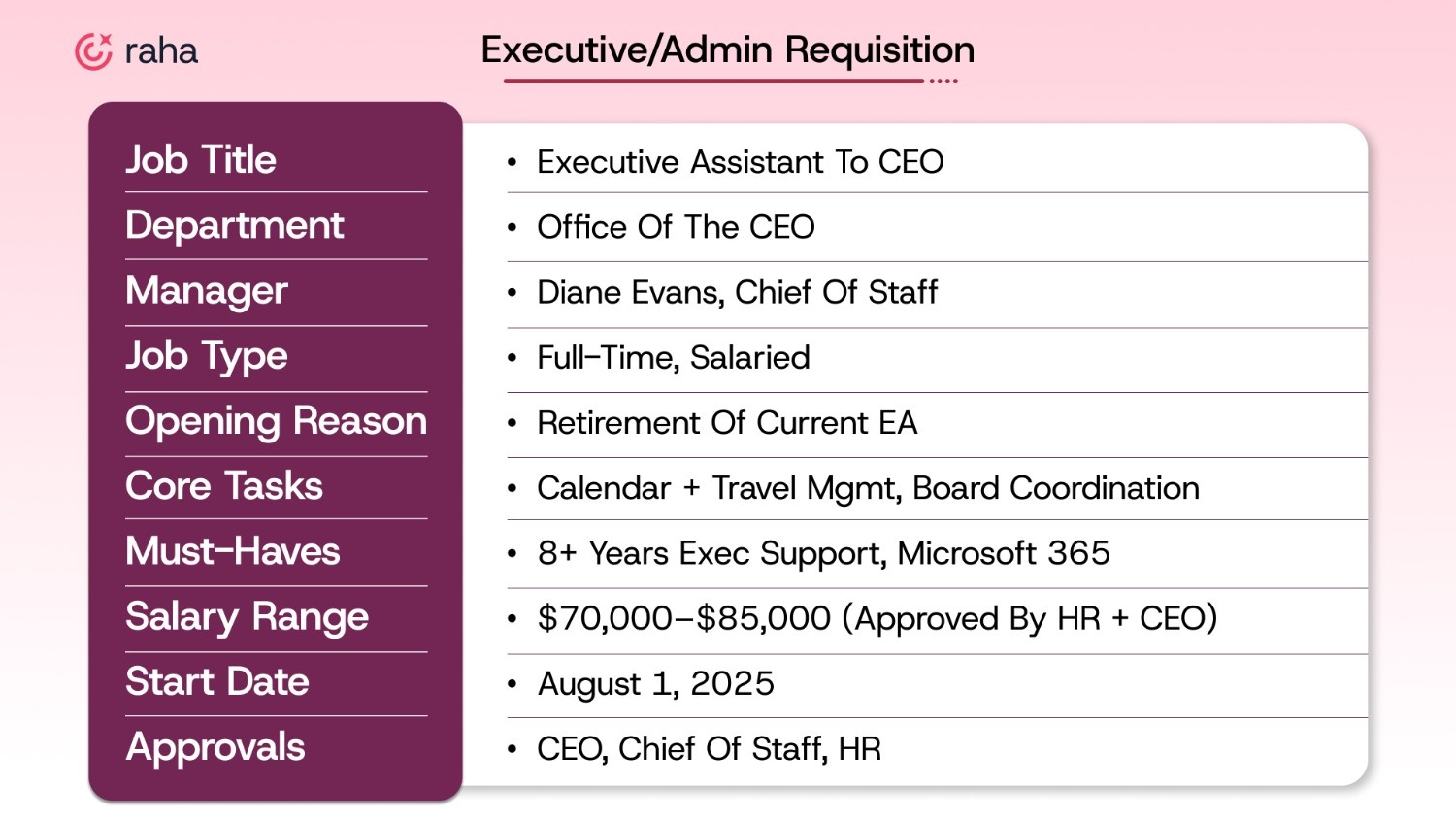
Why it works: Easy for C-levels to review and approve quickly. No jargon, no fluff.
How to Fix a Broken Job Requisition Process
When your intake is rushed, unclear, or misaligned, everything downstream suffers: sourcing goes sideways, interviews drag on, and offers fall apart. Here’s how to spot the common breakdowns and fix them before they derail your hiring process.
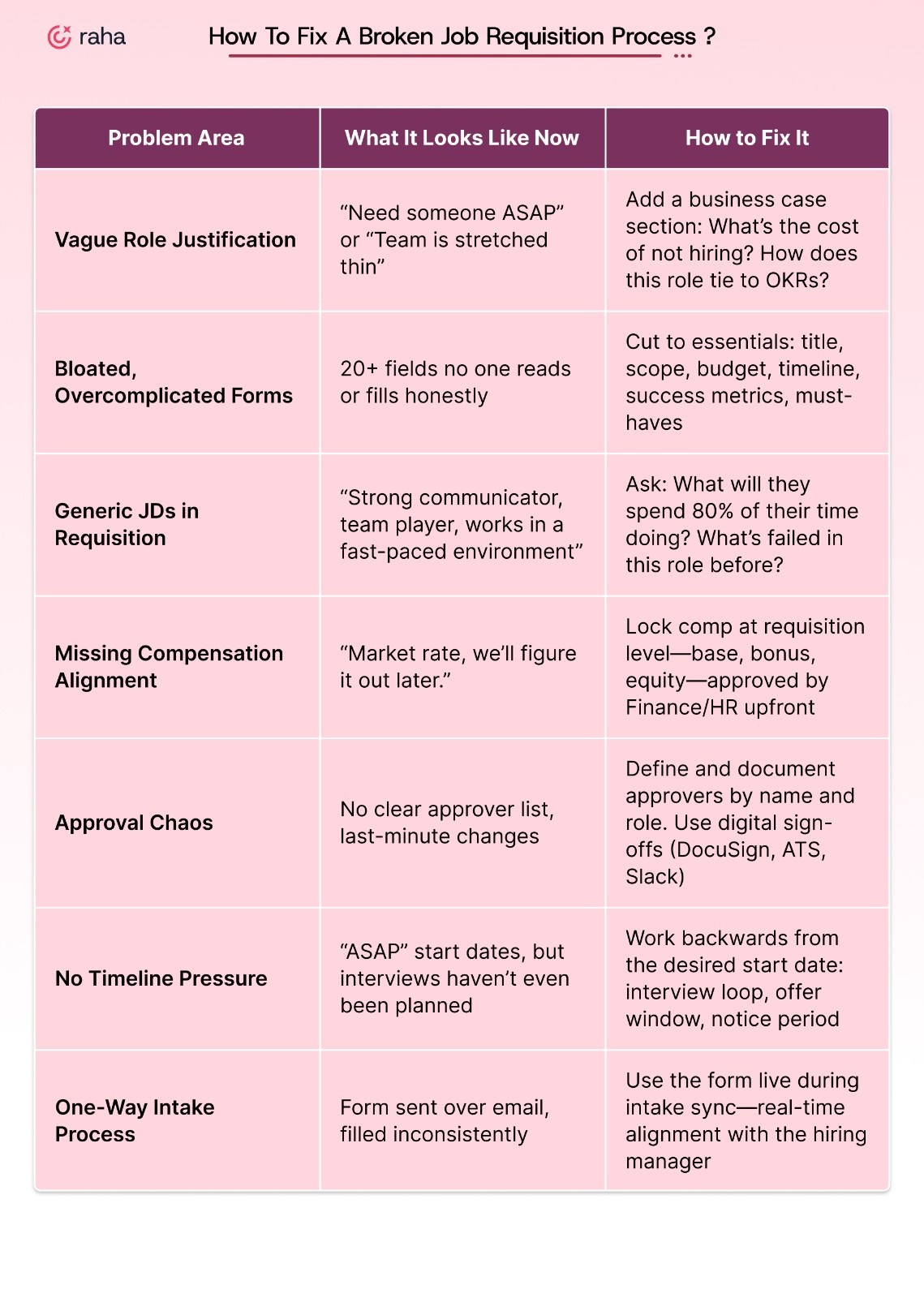
Must read: What is Recruitment Process Automation? Key Benefits, Use Cases & Tools
How to Know If Your Job Requisition Process Is Actually Working
Here’s how to tell if your requisition process is doing its job, or quietly breaking your pipeline.
- Time-to-approve requisition: Should be under 3–5 days with digital workflows
- Time from requisition to live JD: If this takes more than 48 hours, the form isn’t clear enough, or your process is too manual
- Conversion from screening to interview: A strong form filters noise—expect a 60–70% screen-to-interview rate if it's aligned
- Offer acceptance rate: Misaligned roles = offer rejections. A clean req avoids that early. Target 85–90%+
- Hiring manager satisfaction score (optional but powerful): After every close, ask: Did the requisition reflect what you needed?
Fix the Requisition, Let Raha AI Handle the Rest
A solid job requisition form helps you set expectations early, reduce delays, and get alignment from day one. But even the best form won’t solve the bigger slowdown: manual workflows.
That’s where Raha AI can help.
By automating time-consuming steps like screening and interview scheduling, Raha helps teams:
- Screen candidates 10x faster.
- Schedule interviews in minutes, not days.
- Cut up to 15 days from their time-to-hire.
If your team is already working to improve the top of the funnel, it might be time to speed up what comes after. Book a demo to start now.

