
Candidate screening didn’t always mean sifting through hundreds of resumes. It started simple: referrals, walk-ins, a few phone calls. You’d print a job ad, wait for a handful of applicants, and take it from there. It was slow, but manageable. You had time to read every resume. You probably even called every candidate.
Then came the flood. Job boards, online applications, one-click applies. Suddenly, every role brought in hundreds of resumes (many of them irrelevant). The volume changed everything. Screening shifted from careful evaluation to survival mode. You built hacks. Spreadsheets, filters, checklists. Anything to keep the system moving.
That pressure is what led to the development of automation. And now, AI.
83% of companies claim that AI is a top priority in their business plans, and 93% of Fortune 500 CHROs are already using it to improve screening.
In this blog, we’ll walk through how screening evolved, how AI fits into that journey, and how to use it to build a faster, sharper hiring process that still makes room for good judgment.
What is AI Candidate Screening?
AI candidate screening utilizes technology to automate certain aspects of the resume review process. It relies on tools such as machine learning, natural language processing (NLP), and predictive models to scan resumes, match them to job descriptions, and quickly surface qualified candidates.
These tools don’t just look for keywords. They can detect patterns, assess experience depth, and even pick up on soft skills that might be easily missed in a quick manual scan. The goal is straightforward: cut through the volume, minimize human error, and enable recruiters to focus on the right candidates earlier in the funnel.
For teams hiring at scale, it’s a way to move faster without compromising on quality.

Why AI Screening Matters for Your Hiring Workflow
Most teams bring in AI screening when the process starts breaking down. Too many resumes. Not enough time! Good candidates are dropping off while teams are still reviewing the pile. Hiring managers are chasing updates. Recruiters are stuck in admin instead of moving hires forward.
AI screening fixes that upstream. Here’s how:
1. AI Speeds Up Your Hiring Game
AI can analyze hundreds of resumes in a matter of seconds, and it is not just about speed, it’s about efficiency.
48% of companies are already using AI to manage volume and cut admin. It clears noise at the top of the funnel, which means:
- Shortlists go out 2–3x faster
- Interview loops start earlier
- Hiring managers stop chasing updates
- Recruiters spend less time reviewing and more time aligning
If your ATS is your source of truth, AI fits right in. No extra tools, no switching tabs. Candidates are scored, tagged, and routed automatically within the system your team already uses.
2. AI Cuts Out the Bias
Bias shows up: names, schools, gaps, accents. Even strong hiring teams miss great candidates because of unconscious calls in the early funnel. AI filters out that noise by screening for skills, experience, and a genuine role fit.
That shift shows up in how the team operates:
- Stronger candidates make it past the first screen
- Fewer profiles get skipped for the wrong reasons
- Review calls move faster, with better alignment from the start
Inclusive teams are 87% better at decision-making. Plus, they tend to work twice as fast and hold fewer meetings.
3. AI Keeps Your Candidates Hooked
Candidates drop off when the process drags or goes silent. You can use AI to close that gap.
There is scope for your resumes to get screened faster, + feedback to move quicker. Which means:
- Top candidates stay engaged
- Time-to-hire drops
- Drop-offs in later stages go down
When you keep momentum, you keep talent. Even in hard-to-fill roles, faster comms can make the difference. At scale, this translates to fewer lost offers, fewer ghosted interviews, and serious savings for high-volume teams.
4. AI Gives You Data You Can Actually Use
Every hiring call you make gets questioned by the panel, by the hiring manager, by the business. And when you can’t back it with anything beyond “I’ve got a good feeling,” that trust erodes fast.
AI changes how you show up in those conversations. It gives you structured signals:
- Why this candidate made it through
- What specific skills match the JD
- How do they stack up against others in the pipeline
With AI screening, you can walk into every review with a signal you can stand behind. It sharpens your judgment, builds trust with hiring managers, and speeds up decision-making across the board.
Must read: Interview Schedule Email Templates and Examples
Setting Up AI Screening Without Breaking Your Workflow
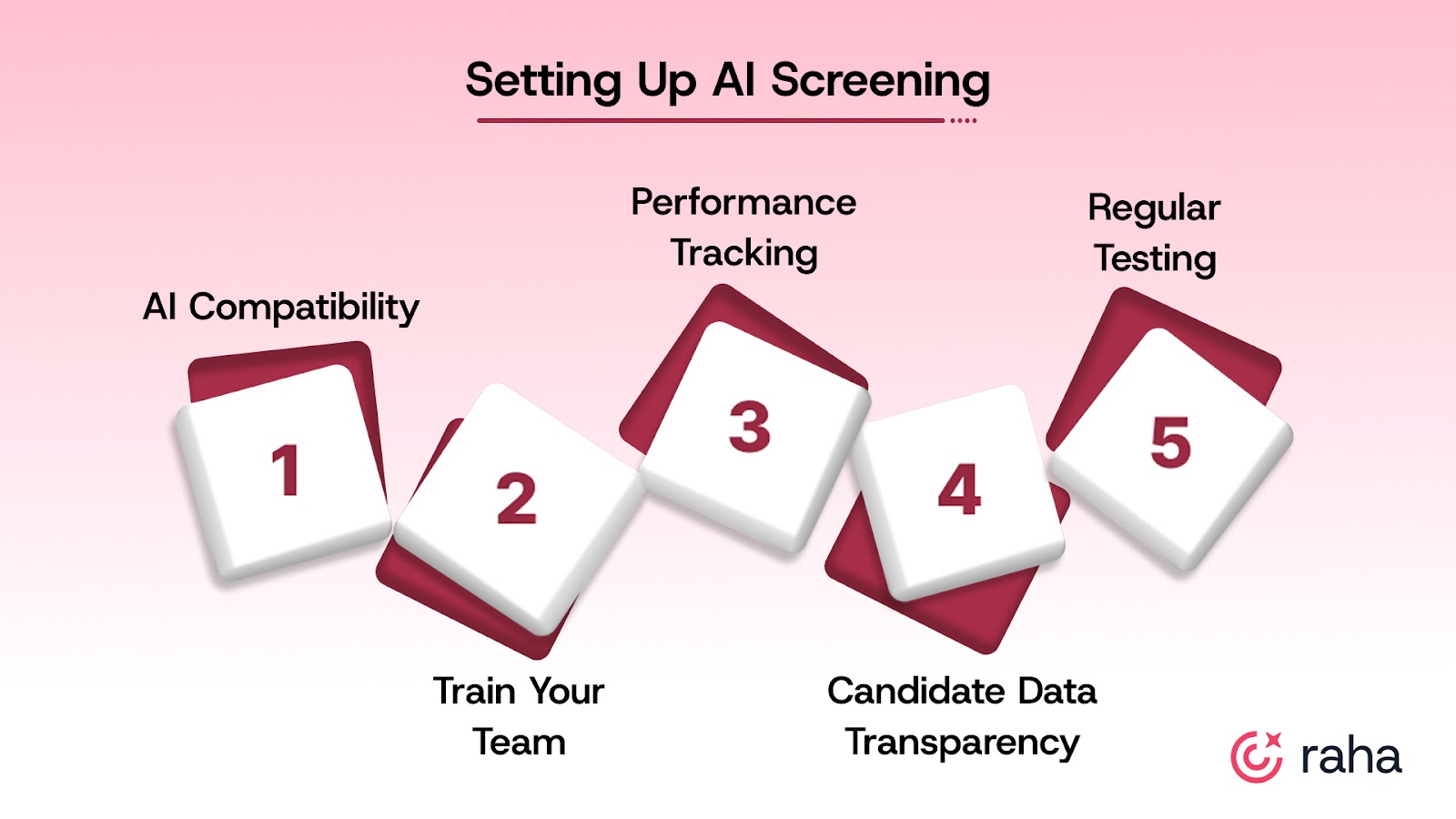
You don’t need to tear down your stack to add AI. But it has to fit. If it’s clunky, if your team doesn’t trust it, or no one’s tracking it– it’ll drag you down!
Here’s how to roll it out right.
1. Make Sure AI Plays Nice with Your Existing Tech
If your AI tool doesn’t plug into your ATS, it’s a problem. No recruiter wants to copy-paste data between platforms. You need clean integration so resume screening, tagging, and scoring happen in one flow. If they don’t, you’re going to run into roadblocks.
Early signs it’s breaking:
- Recruiters are still downloading/uploading resumes manually
- Profiles vanish between platforms or get duplicated
- ATS data looks incomplete or messy post-AI pass
2. Train Your Team, Don’t Just Hand Them a Tool
Rolling out AI and calling it “self-serve” is how adoption fails. Your team should be able to explain how the AI makes its selections. They should know when to trust it and when to dig deeper.
Start with this to train them:
- Break Down How AI Works and What It’s Looking For
Take the time to explain how the AI tool works behind the scenes. Show your recruiters what the system considers in resumes, skills, experience, keywords, and other relevant factors.
- Schedule a hands-on training session that walks them through the AI tool’s dashboard.
- Go over examples of resumes the AI would flag and why, and let them see the system in action.
- Show them how to interpret AI results and encourage them to ask questions for clarity.
- Use Real-Life Scenarios for Practice
To solidify the training, incorporate real-world scenarios. Use your current job openings and candidate resumes as examples. Let your team work through the process of AI-powered screening together and then discuss the AI’s output.
- Create mock resume reviews with real candidates to see how the AI processes them.
- Walk them through edge cases where the AI might struggle or require human judgment, like ambiguous qualifications or non-traditional experience.
- Show the Importance of Human Judgment in the AI Process
The AI isn’t going to make perfect decisions every time. Show your team how to utilize AI to identify top candidates, but remind them that their human touch is still essential for evaluating nuances such as culture fit or soft skills.
- Give your team guidelines on when to overrule AI suggestions.
- Offer examples where human judgment was necessary to make the best decision.
- Discuss situations where AI may have overlooked important context, such as relevant gaps in experience or career progression.
- Encourage Feedback and Collaboration
After the initial rounds of using AI, ask your recruiters for feedback on the tool’s performance. What’s working? What’s not? Encourage them to share what they’re noticing about how AI impacts their workflow and decision-making.
- Set up a feedback loop where recruiters share their insights with each other.
- Use their input to make adjustments to the AI tool or improve your internal processes.
- Provide regular check-ins to review how the AI tool is being used and encourage open dialogue.
3. Keep an Eye on How It’s Performing
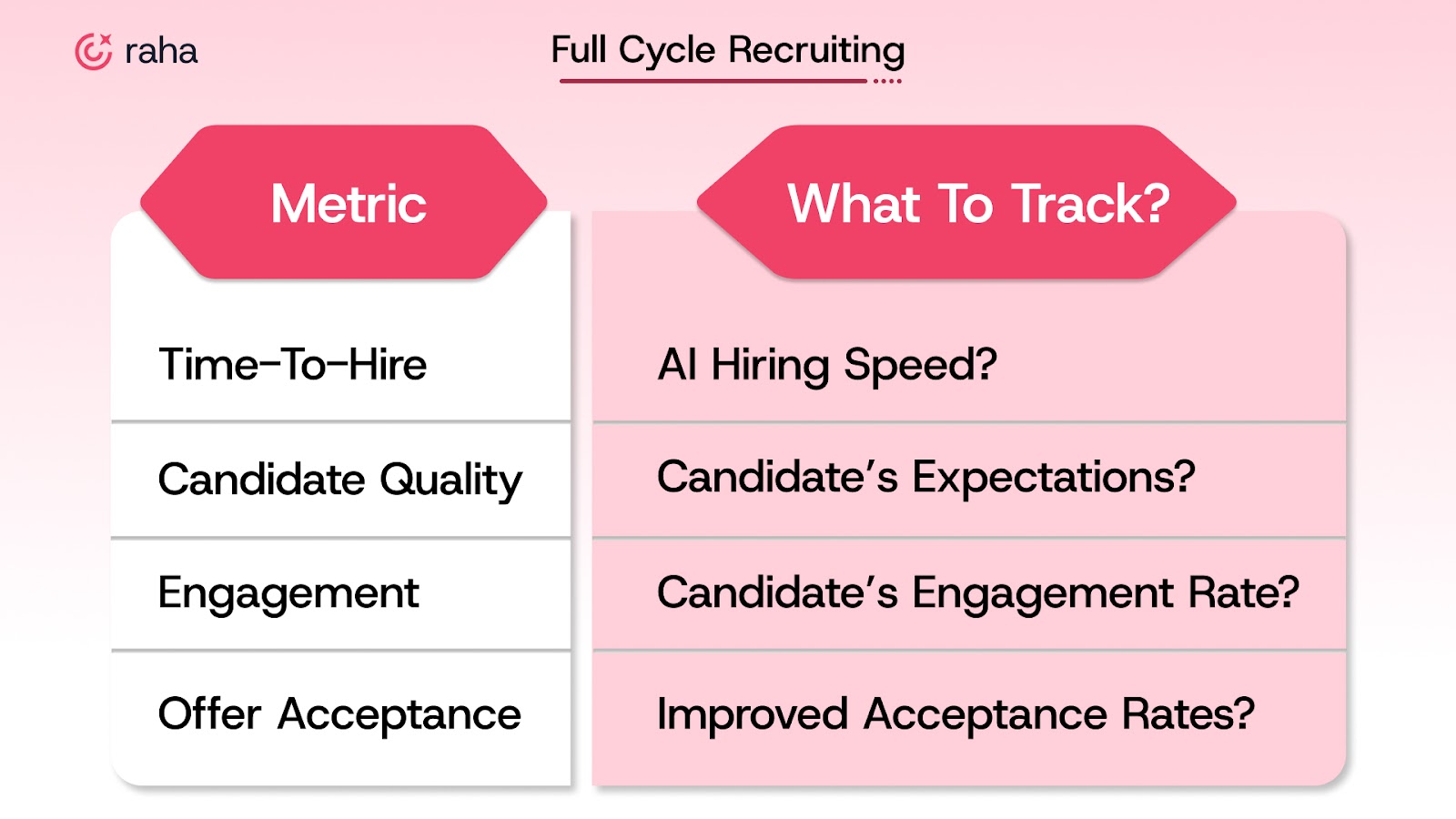
AI needs constant monitoring. You can’t set it and forget it. Watch how it’s performing, gather feedback, and adjust the settings if needed. If something isn’t working, fix it before it starts costing you good candidates. The more you track the AI’s effectiveness, the better it gets over time. Here’s how you can keep an eye on it:
Are you seeing higher acceptance rates as a result of AI-powered candidate selection?
4. Don’t Be Sketchy With Candidate Data
Data privacy isn’t something you can skip over. Whether it's GDPR, HIPAA, or other data protection regulations, make sure your AI tool is compliant. Choose tools like Raha AI.
Keep the candidates informed about how their data is being used, and let them opt out of AI screening if needed. Respect matters, especially when you’re asking them to trust your process.
5. Test, Test, and Test Again
The first version won’t be perfect. That’s fine. What’s not fine is shipping it and never checking it again.
AI tools need to be tested and adjusted regularly. Check if your system is delivering the results you need; if it’s missing the mark, tweak the parameters. Try to:
- Run test cases across different roles and seniority levels
- Spot false positives and adjust logic accordingly
AI can supercharge hiring, but only if you stay close to how it performs.
Best Practices That Make AI Screening Actually Work

AI screening only delivers results when it's grounded in how your team actually hires. The basics matter: tight inputs, the right filters, good human judgment, and regular check-ins to make sure it’s doing what you need.
What you can do:
1. Don’t Run One Model for Every Job
AI isn’t plug-and-play across roles. You need different filters for different functions, or you’ll surface generic, irrelevant shortlists.
Example:
- For developers: prioritize languages (Python, Java), version control (Git), cloud (AWS), and open-source activity
- For managers: screen for strategic projects, team size, and cross-functional experience.
2. Set Clear Screening Guidelines
Approximately 88% of companies utilize AI for initial candidate screening, but most forget the part where you tell the system what “good” looks like. If you don’t clearly define what constitutes a good candidate, you’re letting the AI make guesses, and that’s a risk.
Try this: For every role, create a checklist that includes “must-have” qualifications, “nice-to-haves,” and “soft skills”. This way, AI can evaluate each resume against these exact criteria.
Below is a sample checklist.
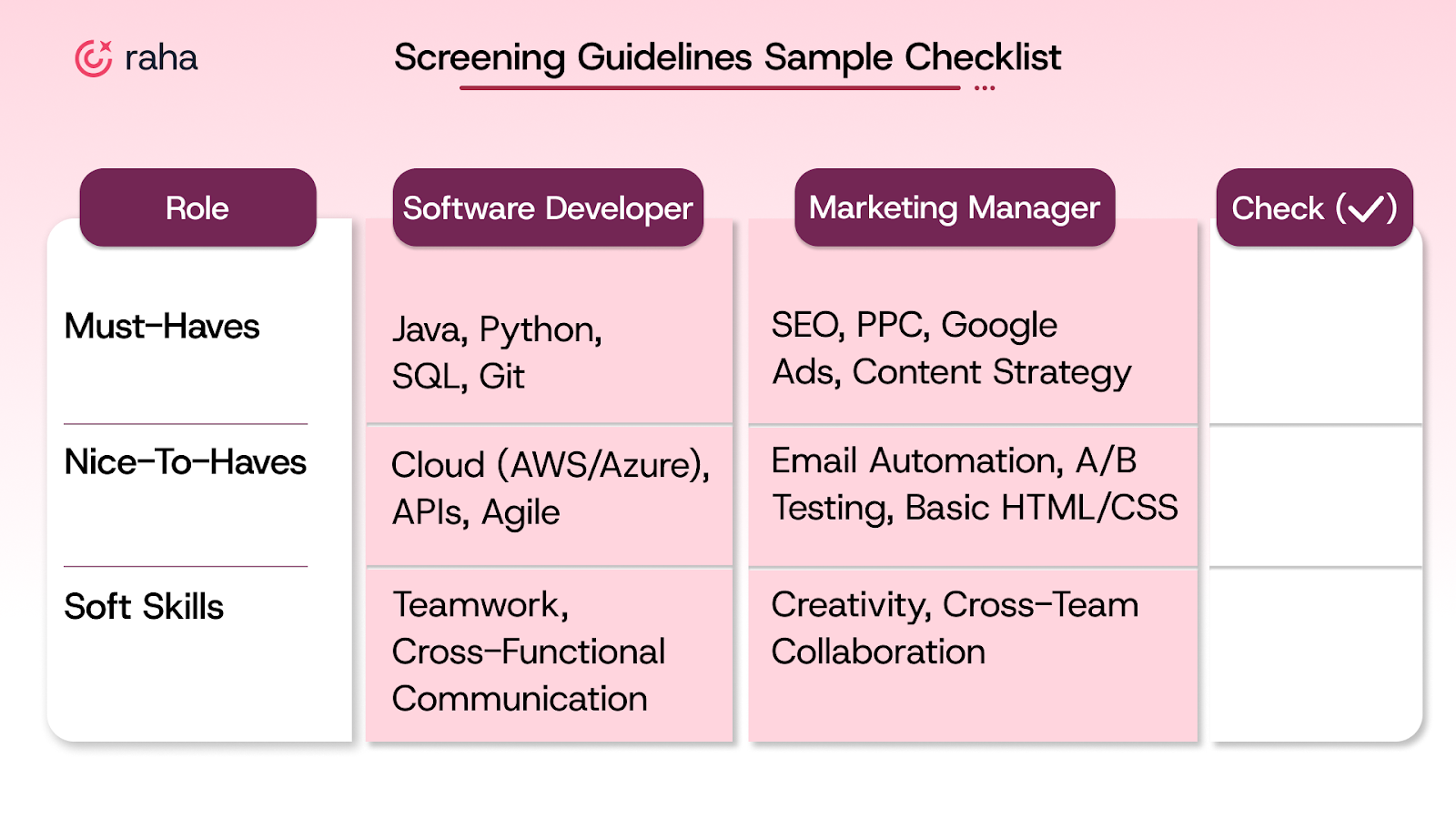
3. Don’t Skip the Human Review
AI gets you speed. People give you judgment. No matter how good your shortlist looks, your team still needs to read between the lines, especially for culture fit and edge-case experience.
AI is your pre-screener. You still own the call.
4. Regularly Audit AI Systems
Audit It Like You Would a New Hire
AI needs feedback too. It’s learning from your inputs. If your team stops watching it, you won’t know when it starts drifting or favoring the wrong patterns.
Set a regular cadence:
- Review the shortlist quality every quarter
- Watch for skewed patterns (e.g., one gender dominating)
- Track what sources convert into offers
AI is an assistant. Treat it like you would a new recruiter! Set clear expectations, provide structure, and check in regularly to ensure it’s meeting its goals.

Also read: What is Talent Acquisition?
How Raha AI Makes a Difference
You're not short on applicants. You're short on time, context, and trust in your pipeline.
Raha AI doesn’t give you “more candidates.” It gives you fewer wrong ones.
- Screening that skips the noise: You don’t need to see 200 resumes. You need to see the 8 that can do the job. Raha gets you there in under a minute.
- Interviews that run themselves: First-round coordination is a productivity sink. Raha schedules and runs them, and flags the ones worth your time.
- Zero-friction ATS sync: If your tools don’t talk to each other, your team wastes hours chasing info. Raha keeps every record in one place, live.
You don’t need AI that does everything. You need AI that gets the junk out of your way so that you can hire faster, with fewer regrets.
Click here to see what your team can do when the clutter’s gone.
The Case for AI Screening Is Clear
AI screening doesn’t magically fix your funnel. What it does is force you to get honest about what you’re hiring for — and who never should’ve made it past the first round.
It doesn’t replace your judgment. It makes you stop wasting it on résumés that don’t matter.
That’s the real shift: less time sorting, more time deciding.
At Raha, that’s all we care about. Not automating your job. Just clearing the noise so you can do it. The first 10 interviews are free. Decide for yourself if it’s worth it. Visit Raha AI today.

